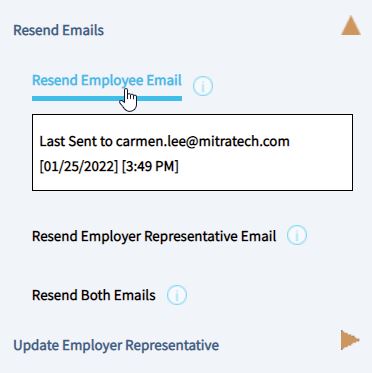How to Resend Remote I-9 Emails
Goal
For remote I-9s, users can resend emails to the employee. This includes the Remote Section 1 Only, Employer Appoint, and Employee Appoint workflows. For the Network Alliance workflow, please see How to Resend a Network Alliance Email.
Users can also resend emails to the employer representative after an employer representative is designated for the Employer Appoint and Employee Appoint workflows.
Steps
- Search for the employee and click on the next action to navigate to the Form I-9 tab.
- Click on the I-9 menu on the Remote I-9 or Employee Appoint I-9 tab.
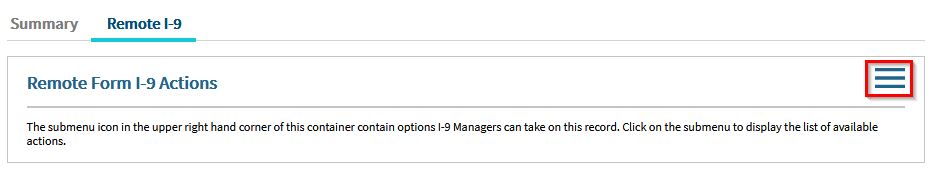
- Select "Resend Emails".
- Choose one of the following:
- "Resend Employee Email" to resend Section 1 email to employee. If this option is not available, Section 1 was most likely created through an integration. You may need to delete the I-9 and restart the workflow.
- "Resend Employer Representative Email" to resend Section 2 email to the employer representative. If this option is not available, either the workflow is incorrect or an employer representative has not been designated. Please change the workflow or update the employer representative.
- "Resend Both Emails" to resend both the Section 1 and 2 emails to both the employee and employer representative.
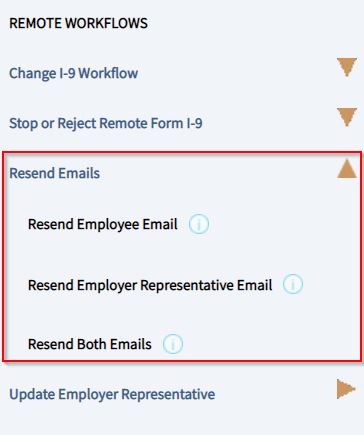
Notes
If you want to change the email, please change the email in the employee profile and then follow the steps above. Note that the email will not change in the Section 1.
Hover over the "Resend Employee Email" or "Resend Employer Representative Email" to see the last time the email was sent.