How to Resend a Network Alliance Email
Goal
In the Network Alliance workflow, employees receive an email to complete Section 1 remotely and schedule an appointment at a Network Alliance center. During the appointment, they will meet with an authorized employer representative from Network Alliance who will complete Section 2.
This is how the user can resend the email to the employee.
Resend Email
- Navigate to the Form I-9 and click on the I-9 menu on the Network Alliance Remote I-9 tab.
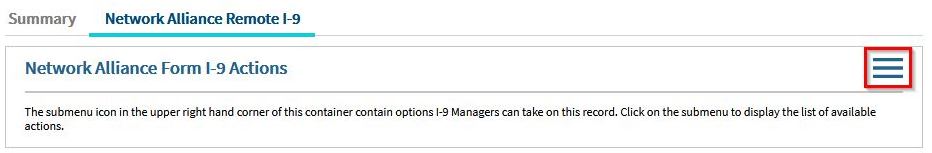
- Select "Resend Email".
- Select "Resend Employee Email".
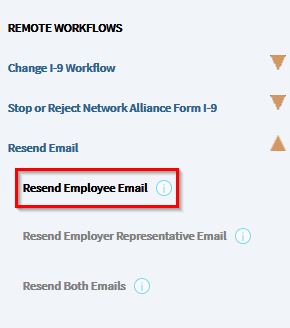
Stop and Initiate Workflow
If an appointment is scheduled and canceled, the Resend Email option will no longer be available. In this case, users are able to resend the email by stopping the workflow and switching it back to the Network Alliance workflow.
- Navigate to the Form I-9 and click on the I-9 menu on the Network Alliance Remote I-9 tab.
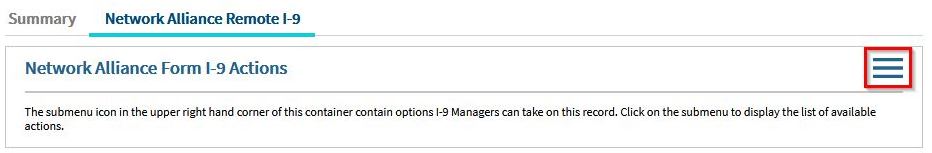
- Select "Stop or Reject Network Alliance Form I-9".
- Select "Stop Remote Access Workflow" and confirm the change. This will change the I-9 to the Employer Appoint workflow.
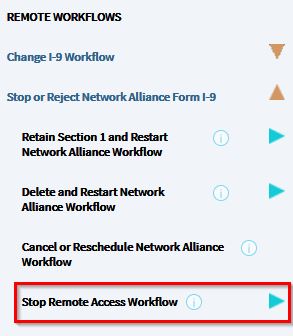
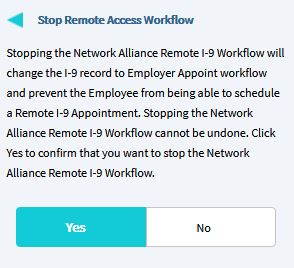
- Go to the Remote I-9 tab and click on the I-9 menu.
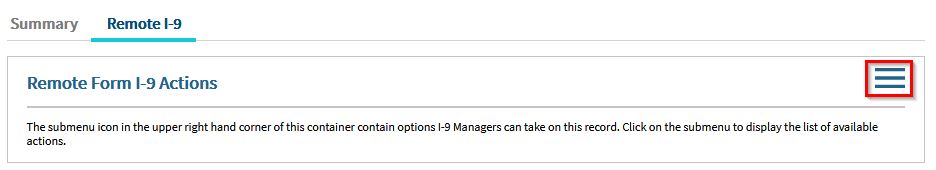
- Select "Change Workflow".
- Select "Switch to Network Alliance Remote I-9" and confirm the change.
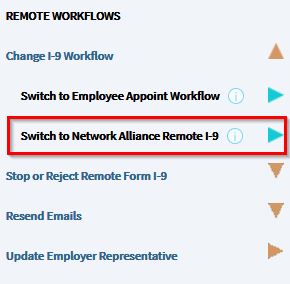
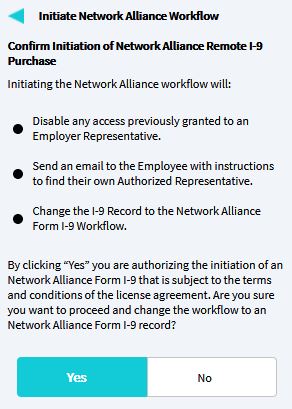
- A pop-up will appear confirming that the email is sent.
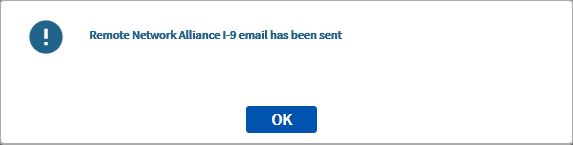
What's Next?
When the Network Alliance email is resent, the employee may get a Section 1 expired message. See How to Access Scheduling Portal for Network Alliance.

