Specifying Currency Settings
Currency settings allow you to define parameters that will be used when displaying currency within Suite.
To Specify Currency Settings:
- Open Suite Manager.
- On the Suite Manager control panel, click the
 System Settings component in the System Configuration area.
System Settings component in the System Configuration area. - On the Mitratech Suite tab of the System Settings window, click the Currency settings.
- Select the default currency to be used in fields that contain monetary amounts. The options in this field are maintained in the Lookups component in Suite Manager.
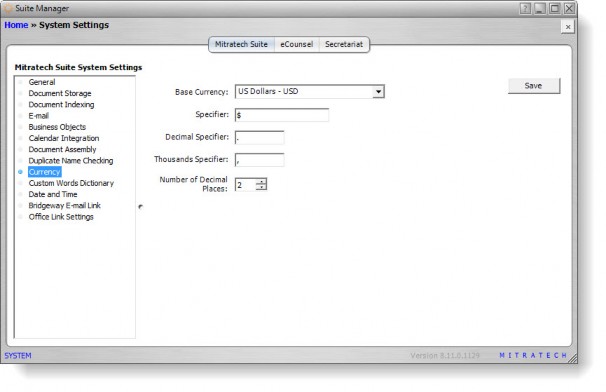
- Type the symbol that represents the base currency in the monetary fields (i.e., $ = Dollars) in the Specifier text box.
- If needed, type the symbol to denote decimal place separation and/or thousands.
- Type the number of decimal places to display for currency or click the up and down arrows to select a number.
 Although up to seven decimal places may be selected, the data entry is restricted by the field type (decimal precision) in the database. Thus, you can configure more decimal places to be displayed than can be entered. Suite will add trailing zeroes in this case.
Although up to seven decimal places may be selected, the data entry is restricted by the field type (decimal precision) in the database. Thus, you can configure more decimal places to be displayed than can be entered. Suite will add trailing zeroes in this case.
- Click Save.

