Configuring Duplicate Name Checking
The duplicate check feature in Suite specifies how people and entity records are checked. Duplicate checking can be enabled or disabled for individual users and groups of users using Security Attribute Profiles.
To Configure Duplicate Name Checking:
- Open Suite Manager.
- On the Suite Manager control panel, click the
 System Settings component in the System Configuration area.
System Settings component in the System Configuration area. - On the Mitratech Suite tab of the System Settings window, click the Duplicate Name Checking settings.
- Select an option for checking for duplicate person records. Options include Look for an exact match on First name and Last name or Look for an exact match on Last Name and the first character of First Name.
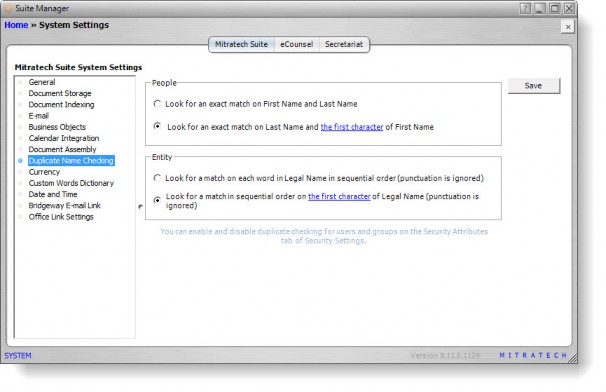
![]() If you select the latter option on Step 4 and/or 5, you can click on the first character link to enter the number of characters that are used for matching purposes.
If you select the latter option on Step 4 and/or 5, you can click on the first character link to enter the number of characters that are used for matching purposes.
- Select an option for checking for duplicate entity records. Options include Look for a match on each word in Legal Name in sequential order (punctuation is ignored) or Look for a match in sequential order on the first character of Legal Name (punctuation is ignored).
- Click Save.

