Key Personnel (Teams, Firms, Parties Tab)
The Key Personnel hyperlink in the Teams, Firms, Parties tab of the Matter Navigation Bar allows users to add members to the key personnel list, adjust access permissions and notifications, and release key personnel from the matter.

Key personnel are individuals who work for the company but are not a part of the Legal department. They can't see everything that the in-house users see; these permissions can be managed in their profile.
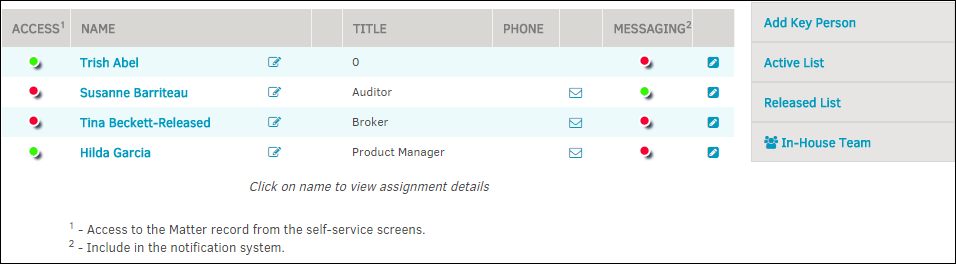
Managing a key person within a matter record:
 —Add remarks, ratings, or release the individual from the selected Matter. Click Save to confirm changes made to comments.
—Add remarks, ratings, or release the individual from the selected Matter. Click Save to confirm changes made to comments. —Email the individual.
—Email the individual. —Add an internal note.
—Add an internal note. —Messaging or Access is enabled. Click to toggle.
—Messaging or Access is enabled. Click to toggle. —Messaging or Access is disabled. Click to toggle.
—Messaging or Access is disabled. Click to toggle.
Note: Without access to the matter record, the key person is still able to receive notifications for events and messages, but cannot view matter details.
Sidebar Options:
|
Page |
Function |
|---|---|
|
Add an individual to your key personnel. |
|
|
Active List |
View all active key personnel. |
|
View all retired key personnel. |
|
|
In-House Team |
View your Legal Team. |

