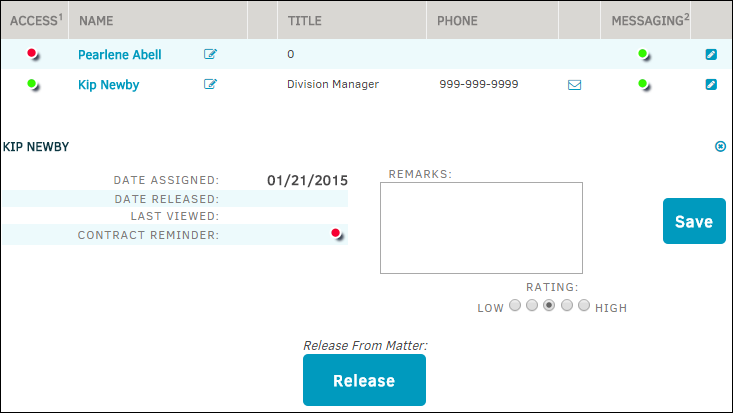Release Key Person
- Click on the key person's name or the
 icon.
icon.
The individual's assigned date and remarks display below the Key Personnel list. - Click the Release button to remove the individual.
When a key person is released from the matter record, access to the matter record from the self-service screens is turned off and the user is removed from the notification system. If you would like the individual to continue to be included in the notification system, access the individual's profile in the Released List and turn the Messaging switch on  .
.