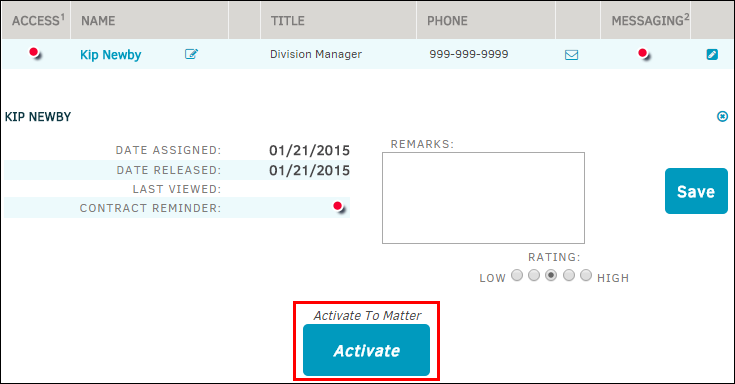Released List
The Released List hyperlink in the Key Personnel sidebar displays a list of key personnel that have been released from the matter record.
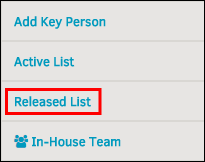
You can still send a released key person internal notes and messages. You can also control that person's ability to receive notifications by using the  /
/ icons, but you are no longer able to give them access to the matter record from the self-service screens.
icons, but you are no longer able to give them access to the matter record from the self-service screens.
 —Add an internal note.
—Add an internal note. —Email the individual.
—Email the individual. —Notifications are enabled. Click to toggle.
—Notifications are enabled. Click to toggle. —Notifications are disabled. Click to toggle.
—Notifications are disabled. Click to toggle.
Reinstate a Key Person to the Matter Record
- Click on the individual's name or the
 icon.
icon. - Click Activate.