Messaging
To send a message to all team members, all associated individuals (team, vendors, etc.), or all vendors and law firms:
- Within a matter record, select Messaging from the Team, Firms, Parties tab in the Matter Navigation Bar.
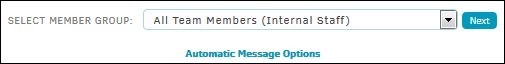
- Click Next.
- Manage the recipients in the group by clicking the
 icons under Send To.
icons under Send To.
- Manage the recipients in the group by clicking the
- Use the radio boxes to save the message as a text record or send a copy to the individual by email.
- Click Send to confirm.

