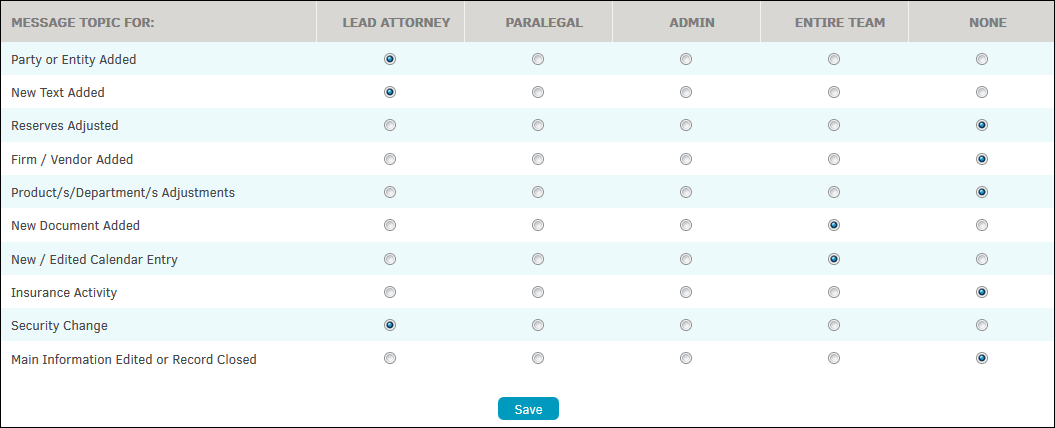Automatic Message Options
Lawtrac users may adjust automatic message options for different members and member groups.
- Select Messaging from the Team, Firms, Parties tab in the Matter Navigation Bar.
- Click Automatic Message Options, located under the Select Member Group drop-down list.
- Set message switches by clicking the appropriate radio
 button.
button. - Click Save to confirm and refresh.