Configuring Task Parameters for the AP Integration Task
The AP Integration task imports invoice payment information and exports invoice information in an XML format.
To Configure Task Parameters:
- Open Suite Manager.
- On the Suite Manager control panel, click the
 Scheduler component in the Tools & Utilities area.
Scheduler component in the Tools & Utilities area. - On the Scheduler window, click New.
- On the Schedule Information dialog box, select the AP Integration Task from the Task dropdown field.
- In the Schedule area, create a schedule for the task.
- In the Parameters area on the Schedule Information dialog box, type the appropriate directory paths. The import and export folders must be different; attempting to use the same folder will cause the task to fail.
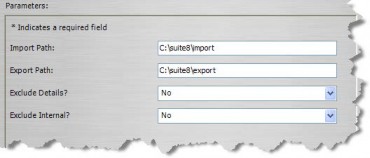
- In the Exclude Details field, enter the appropriate option to exclude invoice line item comments from invoices being included in the export process.
- In the Exclude Internal field, enter the appropriate option to include or exclude internal invoices from the export process.
- Click Save and Close.

