Excluding Invoices from being Routed
The Invoice Routing task provides routing of invoices to approvers in sequential order. Configuration of this task includes a parameter that allows you to specify in a comma-delimited list the invoice statuses for invoices you do not want routed by this task.
To Configure Task Parameters:
- Open Suite Manager.
- On the Suite Manager control panel, click the
 Scheduler component in the Tools & Utilities area.
Scheduler component in the Tools & Utilities area. - On the Scheduler window, click New.
- On the Schedule Information dialog box, select the Invoice Routing Task from the Task dropdown field.
- In the Schedule area, create a schedule for the task.
- In the Parameters area on the Schedule Information dialog box, select Yes to configure the task to timeout, then type the number of days for the timeout if an approver has not approved an invoice within the specified amount of days.
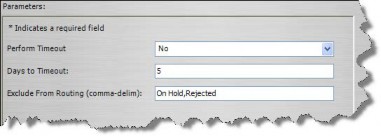
- Type a list of invoice status (delimited with a comma) that you want excluded from being routed. For example, specifying “On Hold,Paid” as a value for the parameter would exclude any invoices with a status of On Hold or Paid from being routed for approval.
- Click Save and Close.

