Assigning a SiteMinder ID to a User
Map each user who will be authenticated using SiteMinder by adding the user’s attribute (login) to the SiteMinder ID field in the Users/Groups component of Suite Manager.
If LDAP authentication also is enabled, you need only associate a distinguished name with the user account. The SiteMinder ID field will not appear on the New User or Edit User dialog box.
To Assign a SiteMinder ID to a User:
 If LDAP authentication also is enabled, you need only associate a distinguished name with the user account. The SiteMinder ID field will not appear on the New User or Edit User dialog box .
If LDAP authentication also is enabled, you need only associate a distinguished name with the user account. The SiteMinder ID field will not appear on the New User or Edit User dialog box .
- Create a new user account or modify an existing account.
- Enter the unique SiteMinder variable value that will map to this user in the SiteMinder ID field. This field will not display if SiteMinder has not been activated.
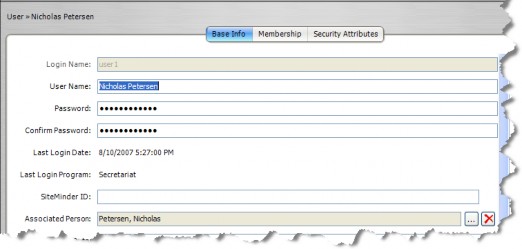
- Click Save.

