Granting a Group Access to an Application
After creating a new user group, you can modify the user group to grant or restrict access to an application.
To Grant Access to an Application:
- Open Suite Manager.
- On the Suite Manager control panel, click the
 Users/Groups component in the Security area.
Users/Groups component in the Security area. - On the Users/Groups window, click the Groups tab at the top of the window.
- Select a user group by clicking it on the Groups tab.
- Click Edit.
- On the Edit Group dialog box, click the Security Attributes tab.
- Select an application from the treeview in the left pane.
- Click on the link to the right of the Access to eCounsel/Secretariat/Suite Manager/SuperViewer field.
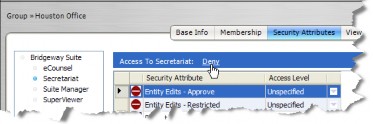
- On the Program Access dialog box, select “Allow” and click Save and Close.
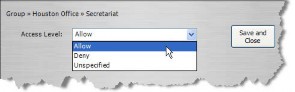
- Click Save.

