Viewing a Summary of Access Rights for a Group
Suite Manager provides a summary, which can be viewed (and optionally printed) for each user group.
To View a Summary for a User Account:
- Open Suite Manager.
- On the Suite Manager control panel, click the
 Users/Groups component in the Security area.
Users/Groups component in the Security area. - On the Users/Groups window, click the Groups tab at the top of the window.
- Select a user group by clicking on it.
- Click Summary.
- To print the summary, right-click and select the Print menu command on the Summary dialog box.
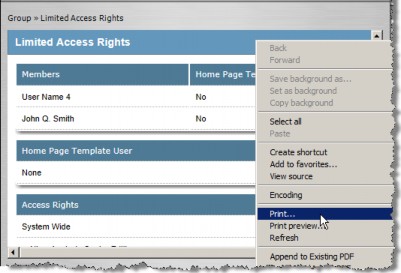
- Close the dialog box by clicking the
 Close button.
Close button.

