Creating a Group
Besides creating a new user group to which to assign users, you can modify a user group by assigning members to the group, granting access to an application, configuring security attributes, and assigning a view profile to the group.
To Create a User Group:
- Open Suite Manager.
- On the Suite Manager control panel, click the
 Users/Groups component in the Security area.
Users/Groups component in the Security area. - On the Users/Groups window, click the Groups tab at the top of the window.
- Click the New button on the Groups tab.
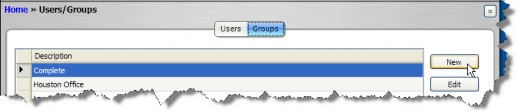
- On the New Group dialog box, type a description for the group.
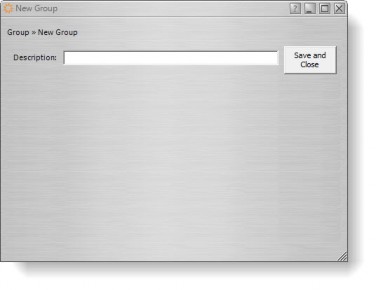
- Click Save and Close.
![]() Modify the group to assign users to the group and to set security attributes and view profile information.
Modify the group to assign users to the group and to set security attributes and view profile information.

