Copying a User Account
New user accounts also can be created by copying an existing user account. The new user account will belong to the same groups as the one from which it was copied, and have the same security attributes, including any override access.
To Copy a User Account:
- Open Suite Manager.
- On the Suite Manager control panel, click the
 Users/Groups component in the Security area.
Users/Groups component in the Security area. - On the Users tab on the Users/Groups window, select a user.
- Click Copy.
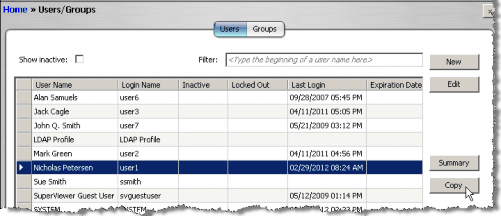
- On the Copy User message box, click OK.
- On the New User dialog box, enter information the same as a new user.
- Click Save and Close.

