Configuring Securities
Note: Starting in Suite 8.11 SP 6, this functionality was removed from Secretariat.
When transactions for any equity class are entered, Secretariat can automatically update the History tab of the equity class to reflect any new transactions. If the checkbox is unchecked on this window, this functionality is true for all equity classes, and calculates the Issued, Outstanding, Treasury, and Cancelled fields on the History tab for each record. If this checkbox is checked, each record must be entered manually on the History tab and each calculation must be made manually.
To Configure Securities in Suite Manager:
- Open Suite Manager.
- On the Suite Manager control panel, click the
 System Settings component in the System Configuration area.
System Settings component in the System Configuration area. - On the System Settings window, click the Secretariat tab.
- On the Secretariat tab, click on Securities settings.
- Click on the Disable securities transaction history auto-calculations checkbox to indicate that the transaction ledger entries will not update the History tab for equities automatically. Checking this field means that all entries on the History tab must be entered manually and any calculations performed manually.
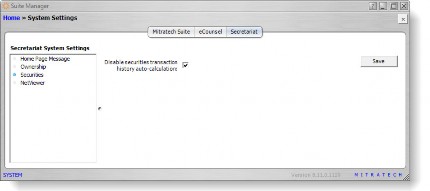
- Click Save.

