Selecting Ownership Options for Secretariat
Within the Entities module of Secretariat, you can select options that control settings of the ownership of entities.
To Configure Ownership Settings:
- Open Suite Manager.
- On the Suite Manager control panel, click System Settings.
- On the System Settings window, click the Secretariat tab.
- On the Secretariat tab, click on Ownership settings.
- Configure which settings will appear on the Ownership tab in Secretariat. Click the checkboxes that apply:
- Limit entity ownership to one record per owner company: Only one owner record can be associated with an entity by allowing only one ownership record listed in Ownership tab.
- Limit entity ownership to 100%: A restriction set for all users across entities that limits the total ownership percentage of an entity to 100%.
- Enable show Ownership records with 0%: This option lists ownership records even when the ownership percentage of an entity is 0%.
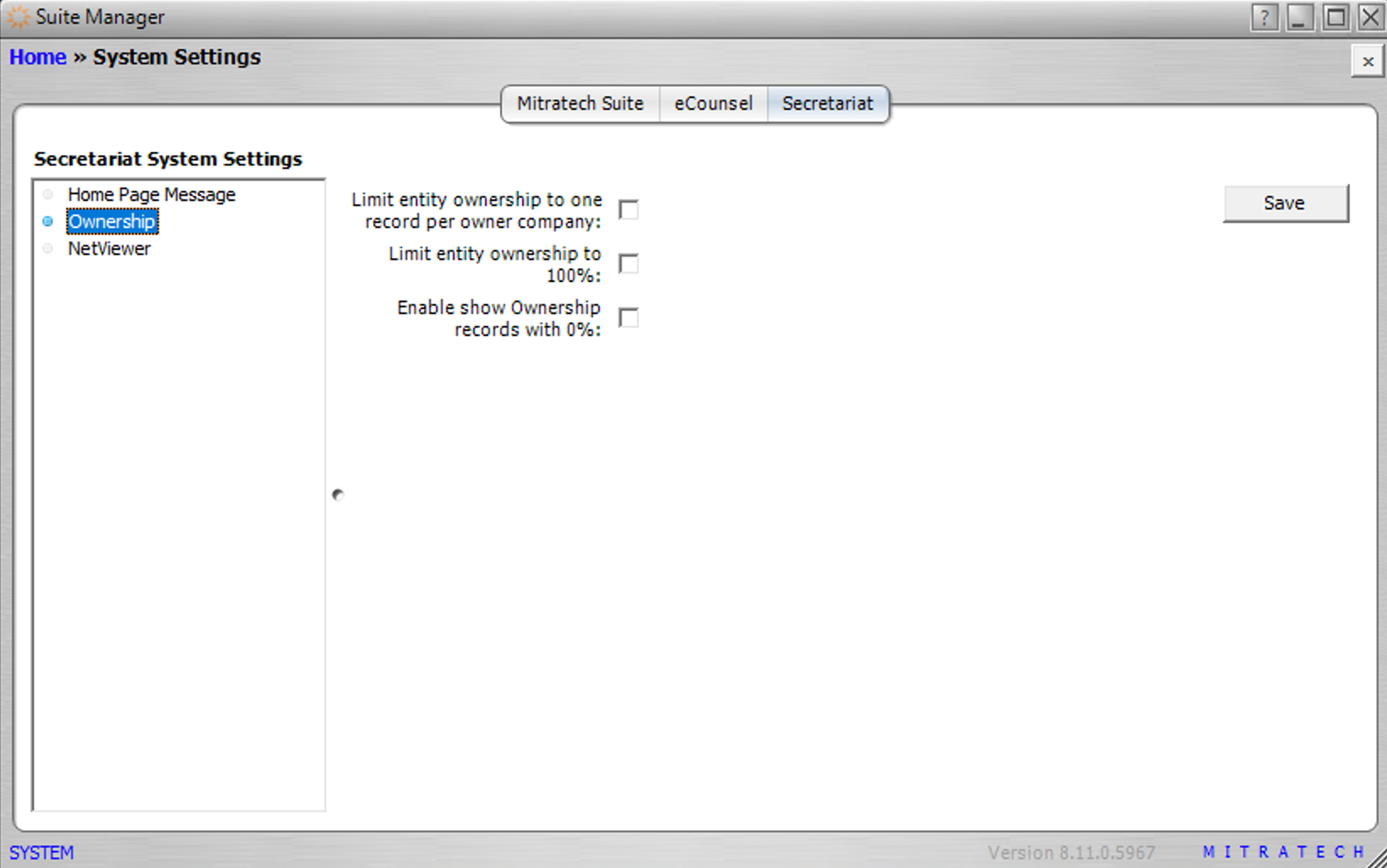
6. Click Save.

