Selecting Your Company’s Entity Record
Specifying an entity record to associate with your company is needed in eCounsel for timekeeping.
To Select Your Company’s Entity Record:
- Open Suite Manager.
- On the Suite Manager control panel, click the
 System Settings component in the System Configuration area.
System Settings component in the System Configuration area. - On the System Settings window, click the eCounsel tab.
- On the eCounsel tab, click on the General settings.
- Click on the
 button next to the Our company’s entity text box.
button next to the Our company’s entity text box. - On the Choose Our Company Entity dialog box, search for an entity record.
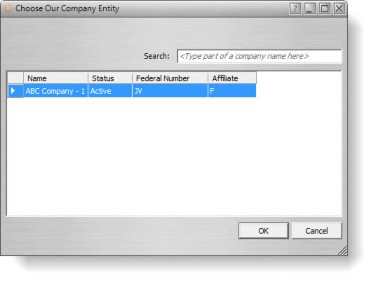
- Select a record and click OK.
- On the System Settings window, click Save.

