Specifying the Data Root
The data root is a folder structure that allows for separation of data/log files from the Suite application hierarchy in order to make upgrades simpler.
 The data root folder should not be within the installation directory structure. If it is a subfolder in the installation directory, each time you upgrade, you will have to copy the folders to a temporary location, then copy them back to the directory.
The data root folder should not be within the installation directory structure. If it is a subfolder in the installation directory, each time you upgrade, you will have to copy the folders to a temporary location, then copy them back to the directory.
To Specify the Data Root:
- Open Suite Manager using a user account that has the Verify Data Root Folder security attribute set to “Allow.”
- On the Suite Manager control panel, click the
 System Settings component in the System Configuration area.
System Settings component in the System Configuration area. - On the General settings area of the Mitratech Suite tab, type the path to the directory where the data/log files will be stored. It can be a folder on any server as long as the Java server has read/write access to it. The data root must be a Universal/Uniform Naming Convention (UNC) path if the folder structure is on a different server. If the data root is located on the Java server, a local path can be designated. An example data root folder path is C:\Suite8.
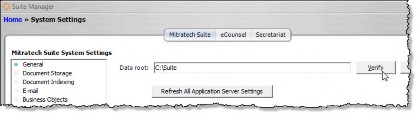
- Click the Verify button next to the Data Root text box.
- Click Save.
- Click Refresh All Application Server Settings.

