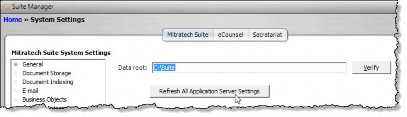Refreshing All Application System Settings
After implementing certain functionality within Suite Manager, you must refresh the cache for the server so the functionality is implemented immediately. You should refresh the settings for any changes to the following components:
- Modules/Tabs
- User Fields
- Types
- Type Profiles
- View Profiles
- Lookups
- System Settings
- Users/Groups
- Authentication
- Security Settings
- Security Attribute Profiles
- WorldView Sites
- Logical Groups
- Rules Engine
To Refresh Server Settings:
- Open Suite Manager.
- On the On the Suite Manager control panel, click the
 System Settings component in the System Configuration area.
System Settings component in the System Configuration area. - On the General settings area of the Mitratech Suite tab, click Refresh All Application Server Settings.