LegalHold 2.5.0 Release Notes
Enhancements/Improvements
Enhancement: When a legal hold is released or multiple custodians are released from a hold, two new toggles can be enabled to send notifications to legal staff and/or data stewards that the custodians have been released from the legal hold.
Description: This feature aids legal staff and/or data stewards in the data collection process by notifying them when a legal hold is no longer in place or custodians are no longer required to preserve data on a legal hold. For legal staff, the list of custodians will be included on the notification email if the option to add the recipient list on carbon copy emails is enabled (global option). For data stewards, the list of custodians will be included if the option to view recipients for data stewards is enabled (per hold option).
Tracking Code: LH-7587
Enhancement: During the hold creation process, a new feature has been added to the Add Recipients step to upload the recipients via a Comma-separated Values (CSV) file.
Description: The CSV file must contain the employee ID or the email address of an existing person in LegalHold. Multiple files can be uploaded, and this feature is available after a hold has been sent to upload additional recipients. See Add Recipients by CSV Upload for more information.
Tracking Code: LH-6414
Enhancement: A new system setting is available to specify the date format if it is different from the default mm-dd-yy, where mm is month, dd is day, and yy is year.
Description: The date format can be changed for all reports and pages in LegalHold using this option.
Tracking Code: LH-7272
Enhancement: People can now be added via a comma-delimited file through the Groups module.
Description: See Create or Edit Groups for more information.
Tracking Code: LH-8295
Enhancement: The silent custodians feature has been enhanced. All silent custodians no longer appear in reports or in tile view as recipients without responses, but their own category in LegalHold.
Description: See Add Silent Custodians to a Hold for more information.
Tracking Code: LH-6000, LH-7657
Enhancement: For People Import via the scheduled task, a new option has been added to specify a pipe-delimited file instead of a comma-delimited file. In addition, when using PGP encryption/decryption for the People Import, the entire CSV file is now encrypted.
Description: See People Import Setup for more information.
Tracking Code: LH-7998, LH-7999
Enhancement: Two new variables, Primary Internal Contact Email and Primary Internal Contact Phone, have been added for use when creating email templates, hold notices, preservation notices, response pages, scheduled email tasks, and releasing holds and custodians.
Description: See information for adding variables when creating an email template.
Tracking Code: LH-7945
Enhancement: After a hold notice is sent, you can now resend a reminder notice to a selected non-respondent instead of all non-respondents.
Description: On the Recipients without Responses panel, select the Resend Reminder notice icon (see below). Select Yes, Send Now to confirm. When viewing the history for a recipient, the date/time the reminder was sent will be displayed on the tab.
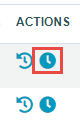
Tracking Code: LH-67
Enhancement: New system settings have been added to the Hold and Reminder Customizations to specify a default date format and time zone.
Description: See Hold and Reminder Customizations for more information.
Tracking Code: LH-7656, LH-7272
Enhancement: Custom fields can now be created in LegalHold and mapped to field in a TeamConnect integration if you have updated the TeamConnect LegalHold module.
Description: See Manage Custom Fields for more information.
Tracking Code: LH-7588, LH-7928, LH-7937
Bug Fixes
In addition to security resolutions, the following defects were resolved:
Issue: Data stewards.
Description: Data stewards cannot be added as collectors to holds.
Tracking Code: LH-7220
Issue: Collections.
Description: Collections cannot be deleted.
Tracking Code: LH-8196
Issue: Recipients.
Description: The Recipients without Responses page of the Non Respondents by Hold report is blank if the hold has no recipients.
Tracking code: LH-7966
Issue: Super Hold Administrator role.
Description: For the Super Hold Administrator role, reports only returned data for the matters for which the user had access.
Tracking code: LH-8197
Issue: Maximum log settings.
Description: LegalHold logs to a single file. With this resolution, the logging.file.max-size can be set in the application.properties file to force LegalHold to create new logs when the maximum size of a log file is reached.
Tracking code: LH-8320
Issue: Custodian Reminder Email configuration.
Description: If the Custodian Reminder Email task has been configured on a schedule and a hold is released, LegalHold sent reminders to recipients of the hold who had not responded even though the hold was no longer active.
Tracking code: LH-8333

