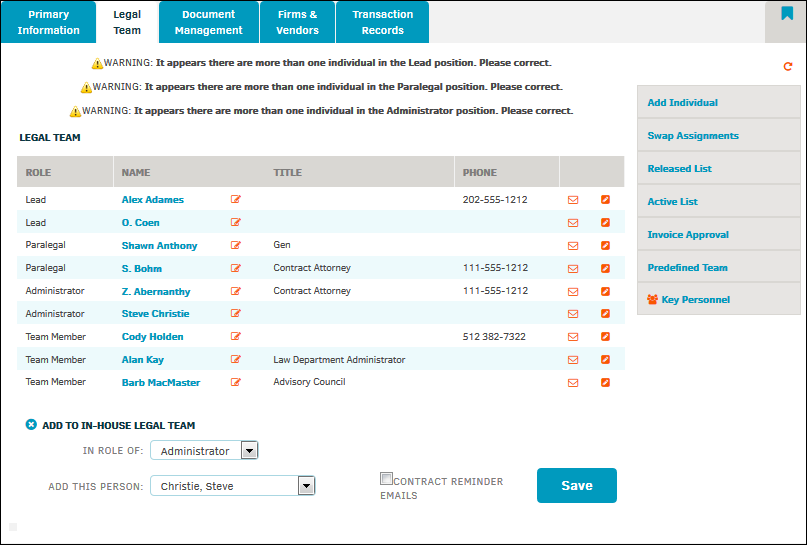Legal Team
The Legal Team tab within a matter record allows users with the appropriate permissions to add members to the Legal team, swap assignments, adjust roles and view or add key personnel. See Teams, Firms, Parties for further detail.
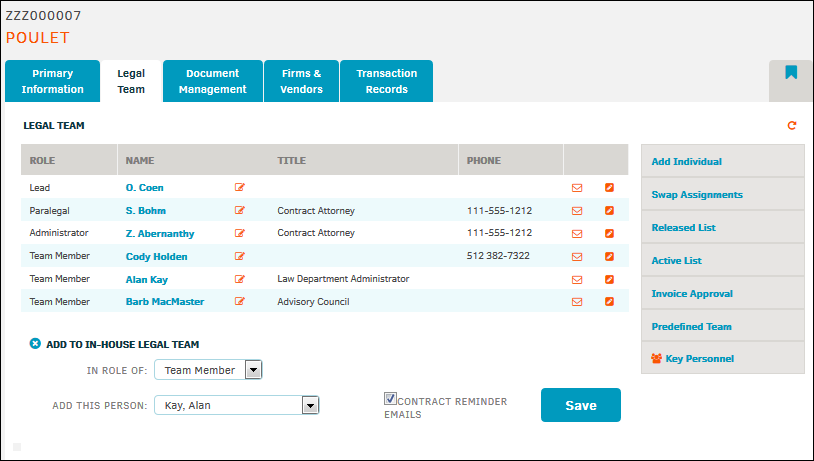
To make any adjustments to the individuals assigned to the matter, click on the team member's name or the Edit button  .
.
Within every matter record there are four available areas of responsibility. Click the following titles to review information about the position:
While the first three positions above (Lead, Paralegal and Administrator) allow for only one assignment on each matter record, the number of individuals you can assign to a matter as a team member is unlimited. If more than the allowable roles are assigned, a warning notice is prompted, as shown below: