Real Estate
Users can add specific data such as square footage, rent, market value, etc., to be tracked and recorded for real estate-related matters.
Click the Real Estate hyperlink in the Modules Navigation Bar.

- Turn on the module by clicking
 .
.
A Real Estate Form appears where you can enter the relevant tracking data. - Enter all data as applicable and necessary.
- Click Save when you have finished entering your data.
- Click the
 icon if you decide to switch off real estate tracking. Information previously entered in Real Estate Data Items is not retained.
icon if you decide to switch off real estate tracking. Information previously entered in Real Estate Data Items is not retained.
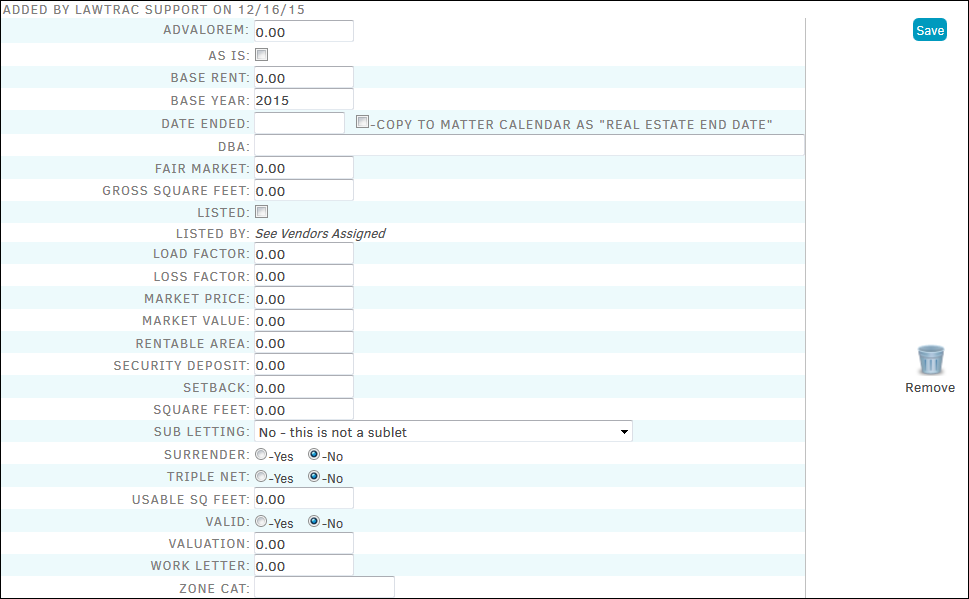
- Click the

