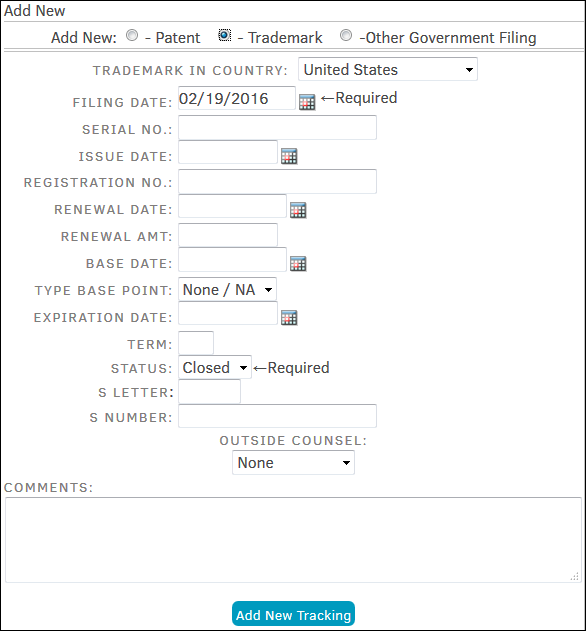Add New
To add a new patent, trademark, or government filing, select Patent/Trademark from the Modules Navigation Bar.
Select a radio button  under Add New to open additional information and detail the patent/trademark.
under Add New to open additional information and detail the patent/trademark.

- Select a country from the "Patent/Trademark/Filing In Country" drop-down list.
- Click the
 icon to change the required filing date, or add any relevant dates below.
icon to change the required filing date, or add any relevant dates below.
- Use the attached text fields to add notes and comments.
- Select a status from the "Status" drop-down list.
- Choose to associate a law firm or vendor by selecting an option from the "Outside Counsel" drop-down list.
- Click Add New Tracking to confirm and save.