Add an Individual
There are several ways to make adjustments to the personnel assigned to the matter. Navigate to the Legal Team tab within a matter. Click Add Individual to add a new member to the team and designate his or her role.
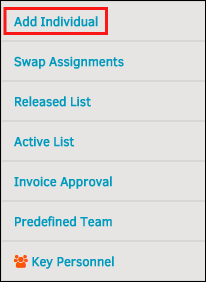
The Add Individual area of the screen has links for the various roles. A matter can have only one individual assigned to each of the three lead roles (Primary, Paralegal, and Administrator), but may have multiple individuals assigned as team members or as corporate key personnel.
- Click the Add Individual hyperlink to open the following series of drop-down menus on the same screen:

- Select the individual you’d like to add as a team member from the drop-down list and click Save.
- Select the checkbox in this section to enable reminder emails for the selected new member.

