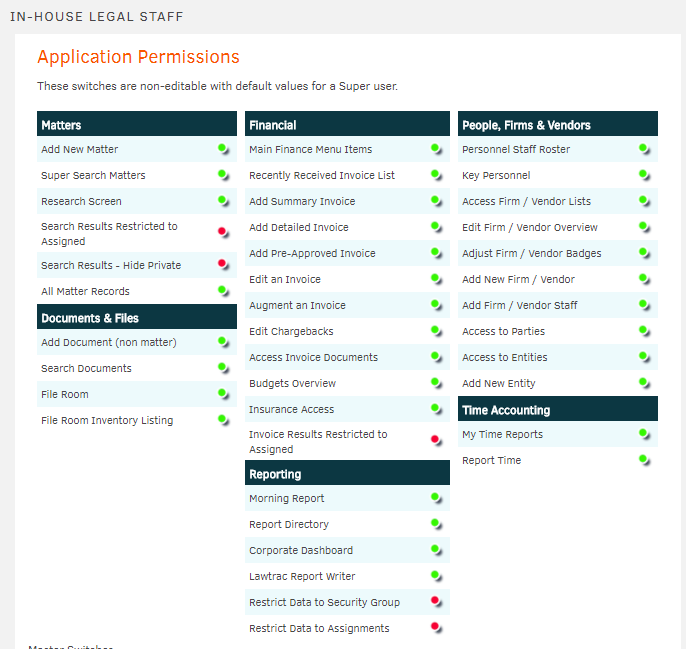Application Permissions
Turn the main menu items you see in the tabs and sidebars on/off.
The switches in Application Permissions turn off or on the main menu items you see in the tabs and sidebars. Turning certain application permissions off may be helpful if you want to provide users with a more targeted list of utilities that make the application easier for them to use.
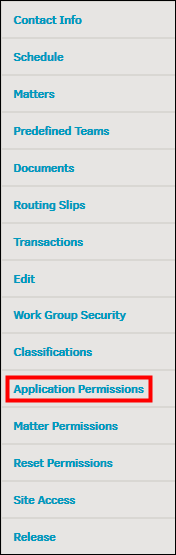
By default, all application permissions are disabled. To enable an application permission, click the switch to the right of the subject. Changes are saved automatically.
 —Access is enabled
—Access is enabled —Access is disabled
—Access is disabled