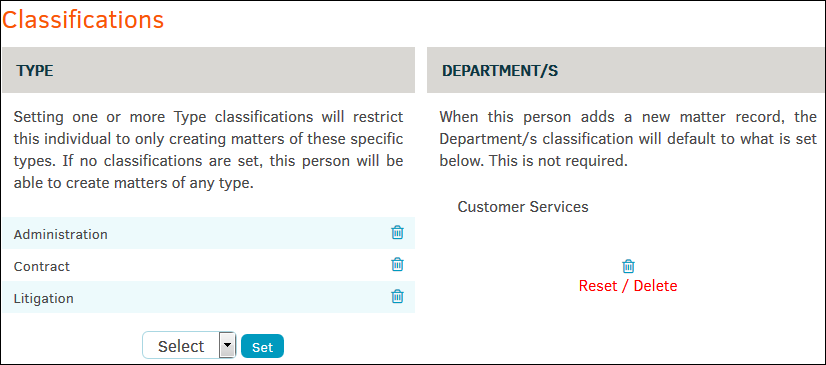Classifications
If an individual is restricted to a particular matter Legal classification, or if the individual should only be allowed to add new matter records for a specific division or business unit, it may be helpful to designate a classified Type or Department.
To add these features, click Classifications from within a Legal team member's profile on the right sidebar.
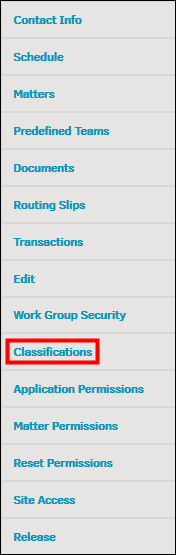
Use the drop-down menus to select a Type or Department, then click Set. Users may have an unlimited amount of type classifications, but only one department. If the individual is allowed add any type or department within their work group, leave this area blank.