Matter Permissions
Matter Permissions control the display of the matter menu and item editing permissions. It is suggested to turn off the items which are not needed to allow for quick reference, making the application easier for your users to navigate.
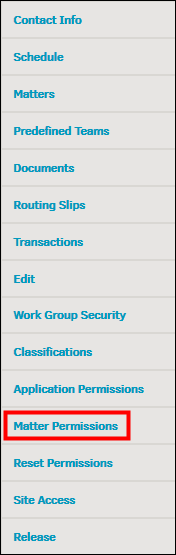
By default, all matter permissions will be turned off. To turn on a matter permission, click the switch to the right of the subject. Changes are saved automatically.
 —User has access
—User has access —User does not have access
—User does not have access
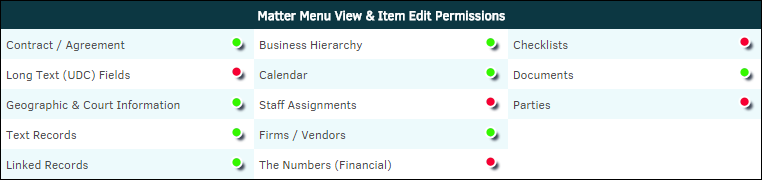
Additional Options:
|
Page |
Function |
|---|---|
|
Main Elements |
Turn on or off the ability to view or edit main matter items. |
|
Calendar & Events |
Turn on or off the ability to view or edit matter calendars and events. |
|
Documents & Files |
Turn on or off the ability to view or edit documents and files. |
|
Text Items |
Turn on or off the ability to view or edit text items. |
|
Financial |
Turn on or off the ability to view or edit financial items. |
|
People/Modules |
Turn on or off the ability to view or edit areas within People/Modules. |

