Reason For Delay
Goal
If an E-Verify case is not created within 3 federal business days of the employee’s start date, the I-9 manager must indicate the reason for the delay.
Workflow
A notification will appear asking that a reason be provided for why the E-Verify case was not submitted within 3 federal business days of hire. To proceed with the E-Verify case, the I-9 manager will select the most appropriate reason for the delay from among the options, then click the Continue button.
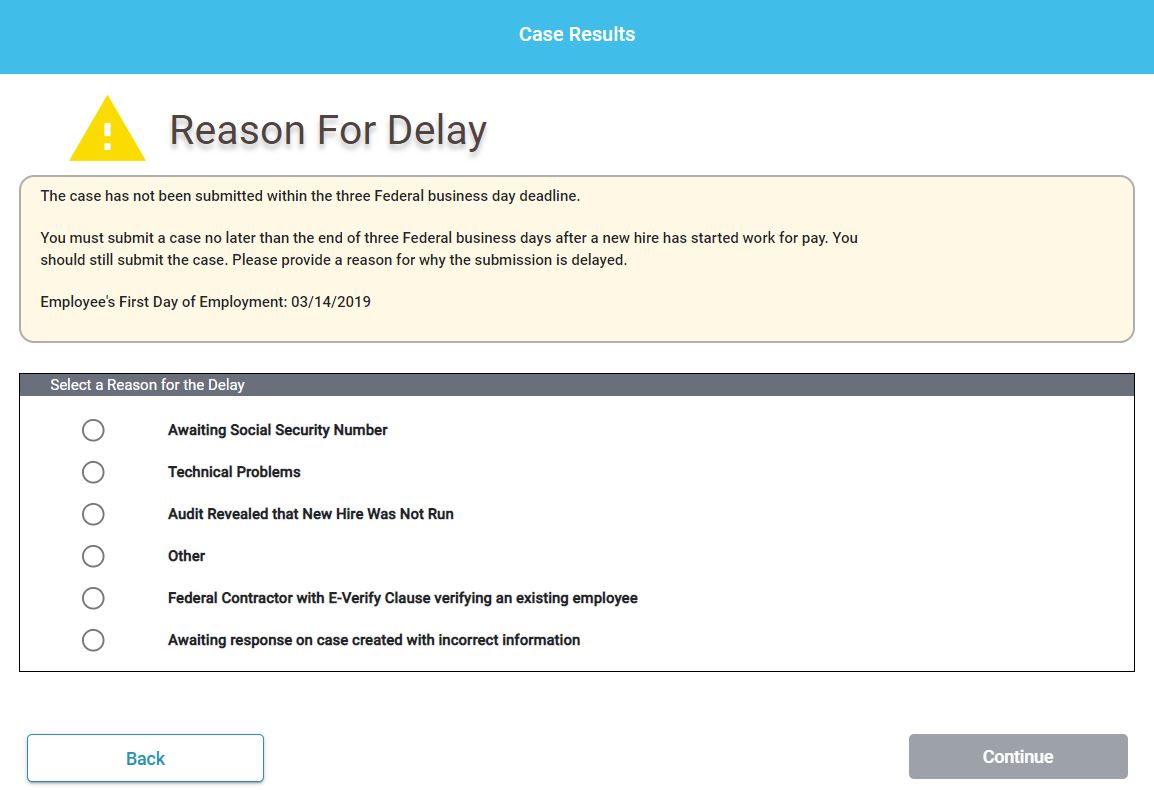
If you select Other, you will also need to provide a comment. The maximum character limit for this comment is 240.
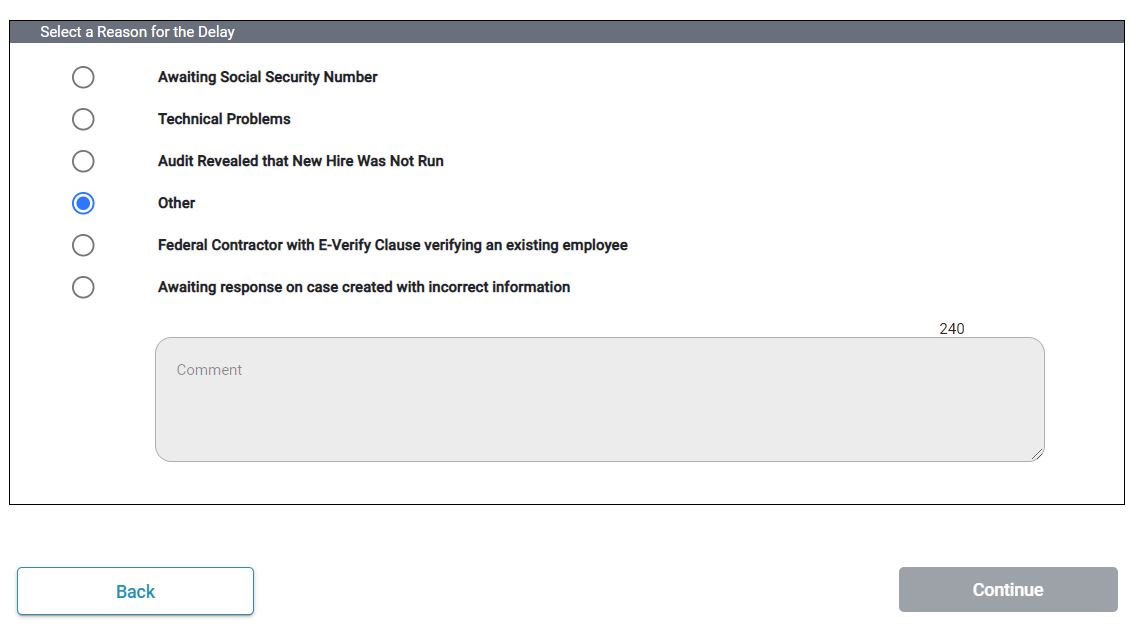
What's Next?
If it is within 3 federal business days of hire, please check the start date on the Form I-9. If the start date is incorrect and causing this message, please amend Section 2 and update the start date. After the start date is correct, the Reason for Delay page will no longer appear.
Possible next statuses that appear after the Reason for Delay page are Employment Authorized, Photo Match, Are you sure?, Tentative Nonconfirmation (TNC), and E-Verify Needs More Time.

