Tentative NonConfirmation (TNC) - Terminated Employee or No Response
Goal
This shows what the user should do if the employee is terminated or the employee does not give you their decision to take action to resolve the TNC by the end of the 10th federal government working day after E-Verify issued the TNC result.
Steps
- Select the option indicating the employee will not take action to resolve this E-Verify case and click Continue.

- Select Continue at the pop-up.
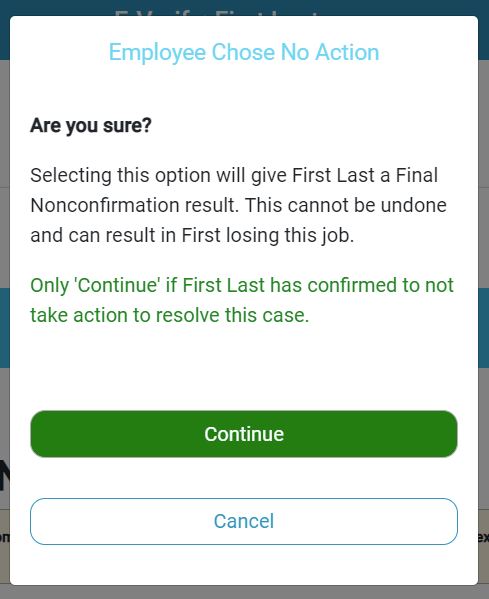
- Click Close Case.
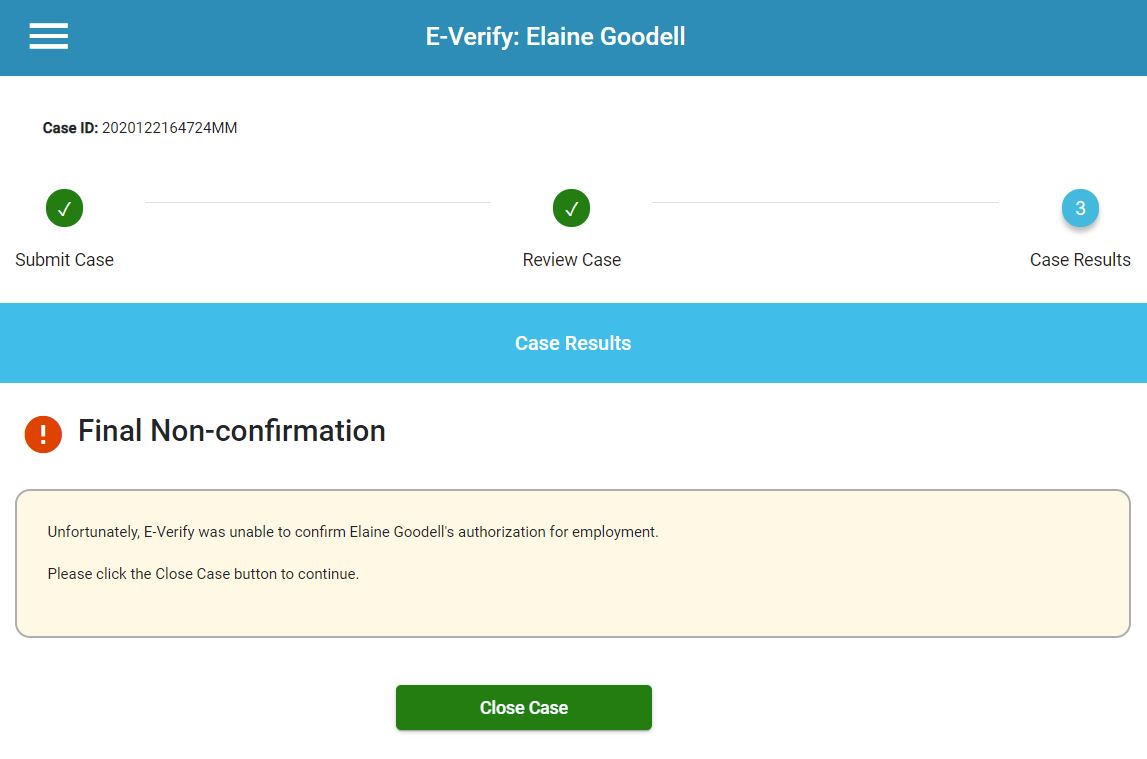
- Choose "The case received a Final Nonconfirmation and is being closed with a reason of 'Other' ".
- Type “Administrative / Employee Unavailable” or “Employee chose not to make a decision” in the text box and click Close Case.

- You are done with the E-Verify portion and can choose to add the termination date if it is not already added.
NOTE:
If you have already referred the case for the employee to contest the Tentative NonConfirmation (TNC) with DHS and/or SSA, you will not be able to close the case until it receives a final result. DHS and the SSA usually can take up to 10 federal business days to provide a final result; however, in rare instances, they can take longer.

