How to Access the Further Action Notice (FAN) and Referral Confirmation Letter for TNC Cases
To proceed with the Tentative Nonconfirmation (TNC) review process, click the Continue button and follow the additional steps. If the employee chooses to take action, select the applicable option indicating the employee's choice. If the employee was not willing or able to review the notice with you, you may select the option indicating the employee's decision to not take action. For any other reason, an I-9 Manager may not be able to proceed, choose the "Neither of the above" options and continue.
Workflow Steps
The TNC process typically involves the following steps. Note: The instructions for both an SSA TNC and DHS TNC are identical as they have been combined into a single workflow.
1. Select the language you would like for the Further Action Notice.
2. Click the Download Further Action Notice button. Review the Further Action Notice with the employee. The Further Action notice must be reviewed with the employee (in private) within 10 business days.
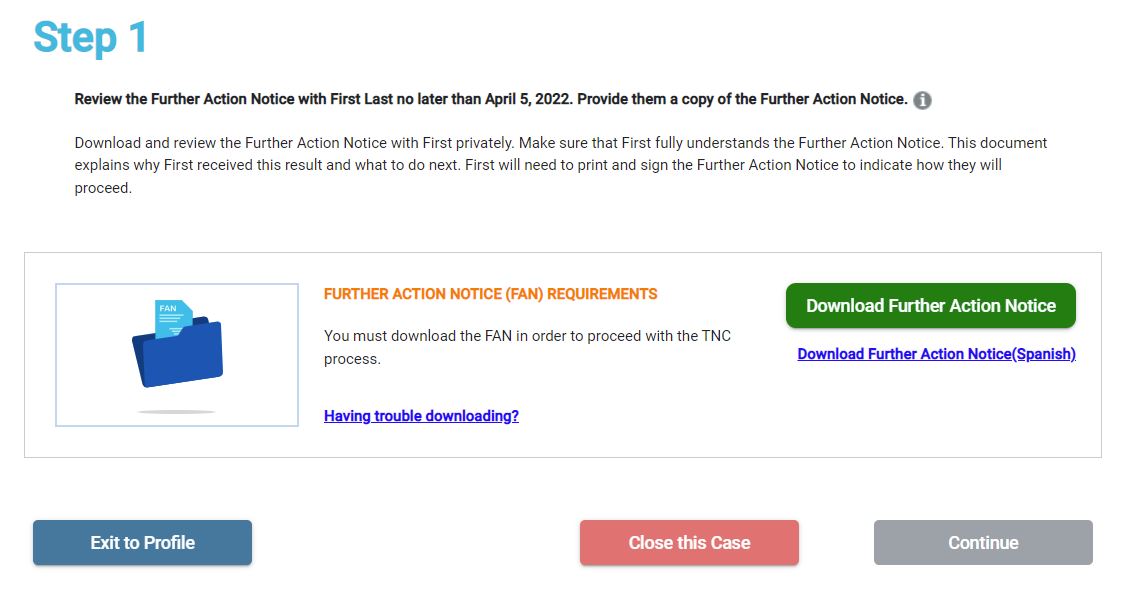
3. Determine what action, if any, the employee wishes to take regarding the Further Action Notice.
4. Select whether the employee wishes to contest the Tentative Nonconfirmation. Click Continue.
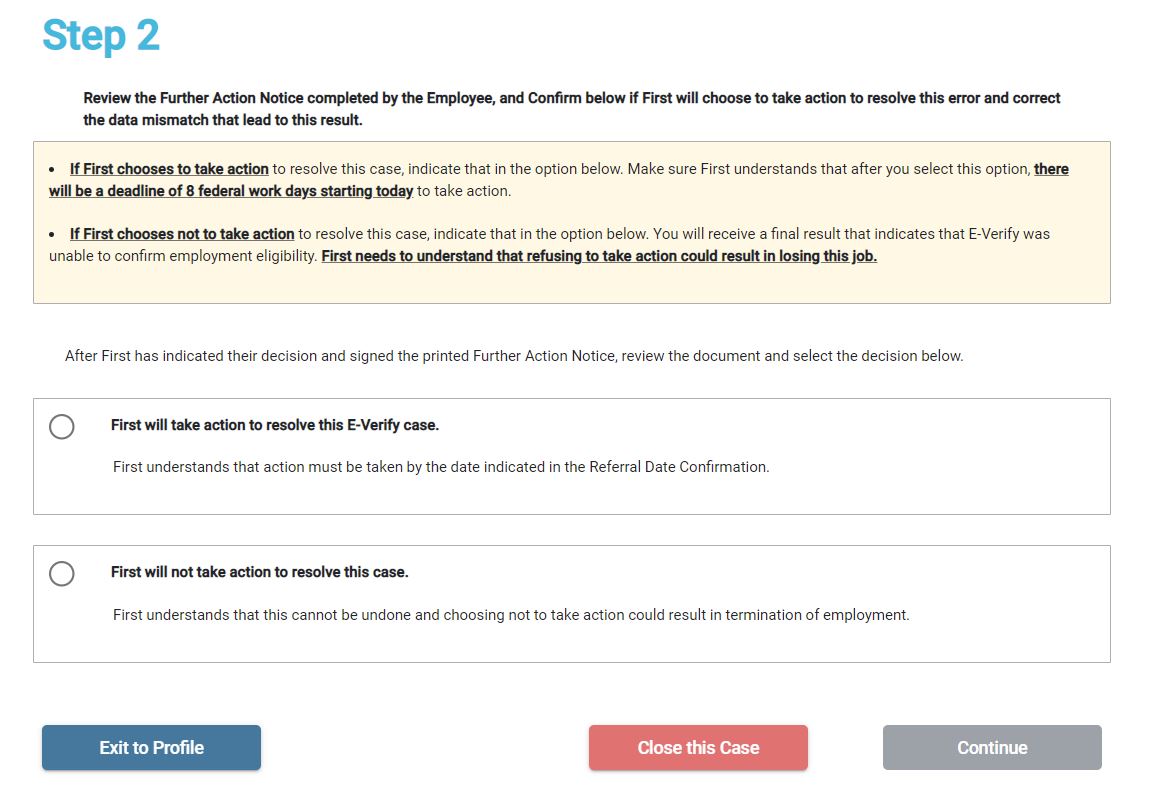
5. If the employee does choose to contest, provide the employee with a copy of the Further Action Notice.
6. Print the appropriate version of the Referral Confirmation Date Letter and give a copy to the employee.
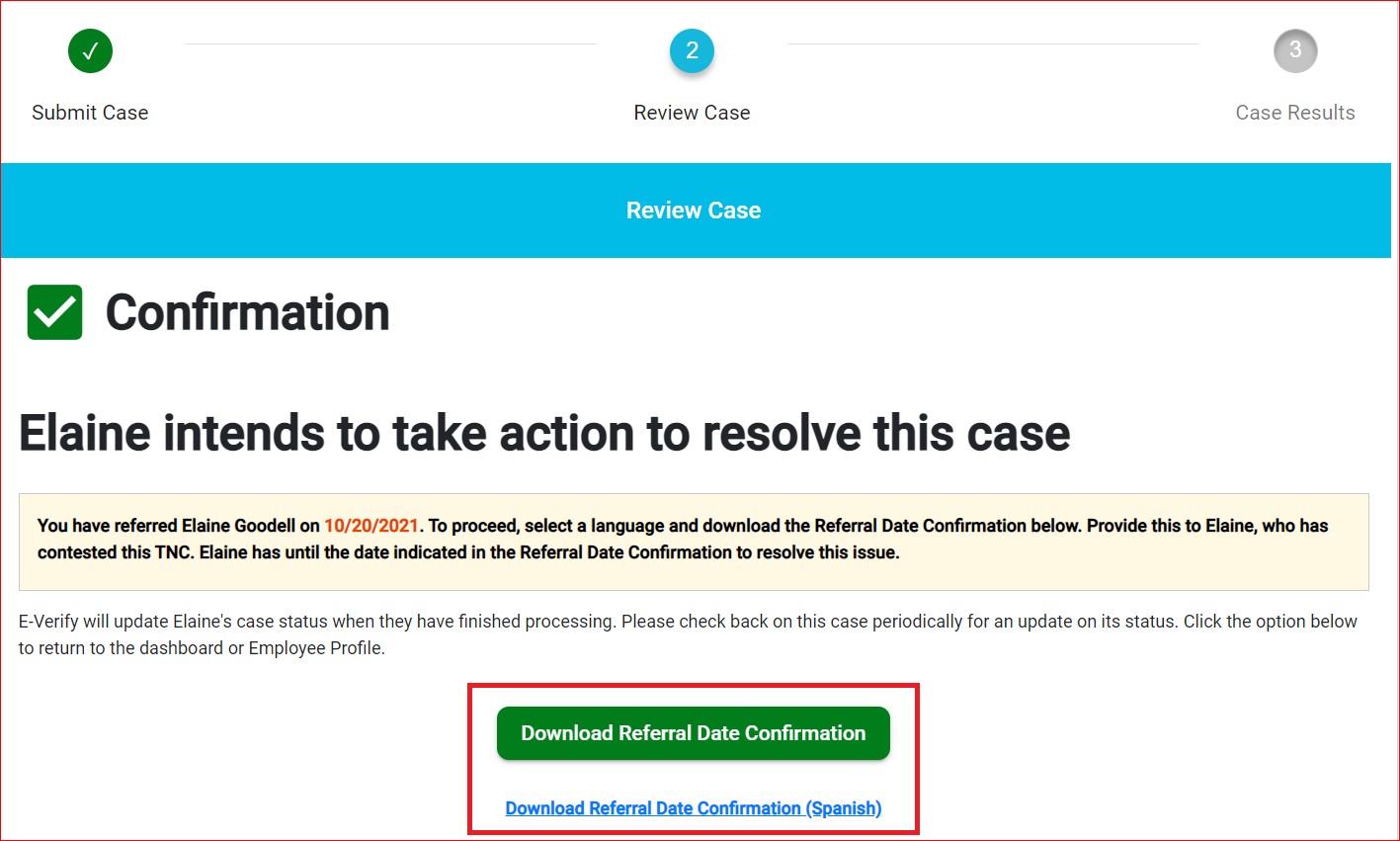
7. The employee will then have 8 business days to contact SSA or DHS to resolve the TNC. Note: This timeframe has been extended due to the COVID-19 pandemic.
8. The employer should periodically check the status of the referred case. You can use E-verify Case Refresh from the menu to check the status.
Important: Employers may not terminate, suspend, delay training, withhold or lower pay, or take any other adverse action against an employee based on the employee’s decision to contest the TNC or while the case is still pending with SSA or DHS.
View Attachments
After the employee and employer have reviewed and signed the Further Action Notice and referred the case, employers may retrieve the PDF copies of the electronically signed Further Action Notice and Referral Confirmation Date Letter by following the below steps:
1. Go to the E-Verify tab of the case.
2. Click the menu option on the E-Verify tab.
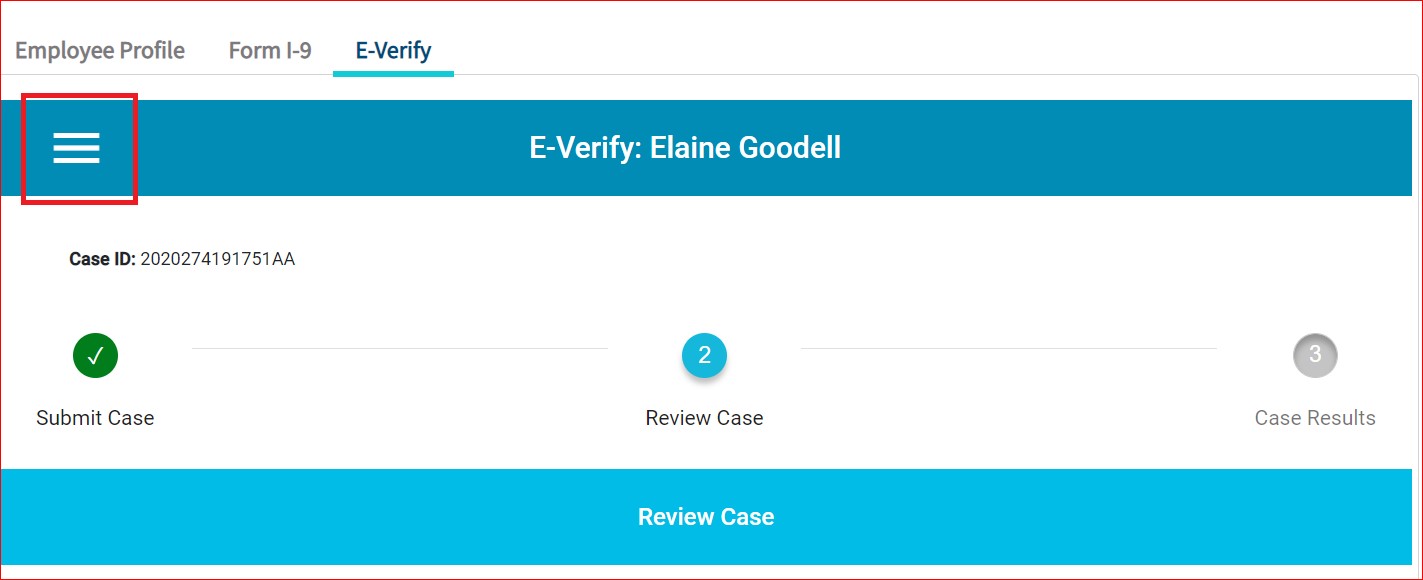
3. Select the "View/Upload Attachments" option.
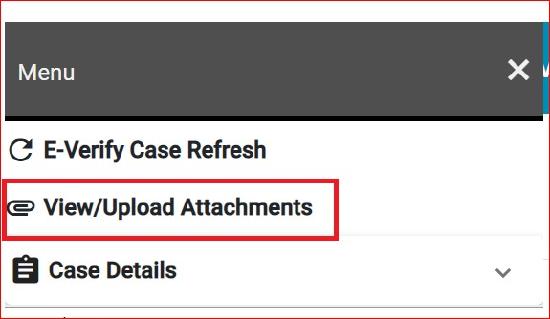
4. A box will appear after clicking on the "View/Upload Attachments" option and you can select the required Further Action Notice (FAN) and/or Referral Confirmation Letter to download.

