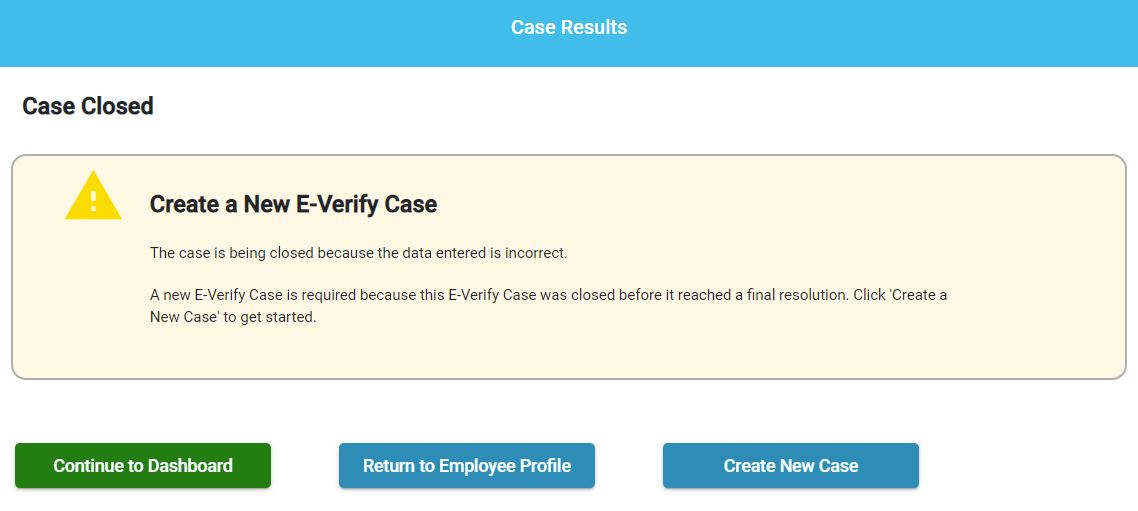Final NonConfirmation (FNC)
This explains what the user should do for FNC cases.
Goal
Employers must close the case once a case receives a Final Nonconfirmation (FNC) result. The employer may terminate employment based on a case result of FNC with no civil or criminal liability as noted in “Responsibilities of the Employer,” Article II, Section A, paragraph 13 of the MOU.
Steps
- On the Final Non-confirmation page, click "Close Case".
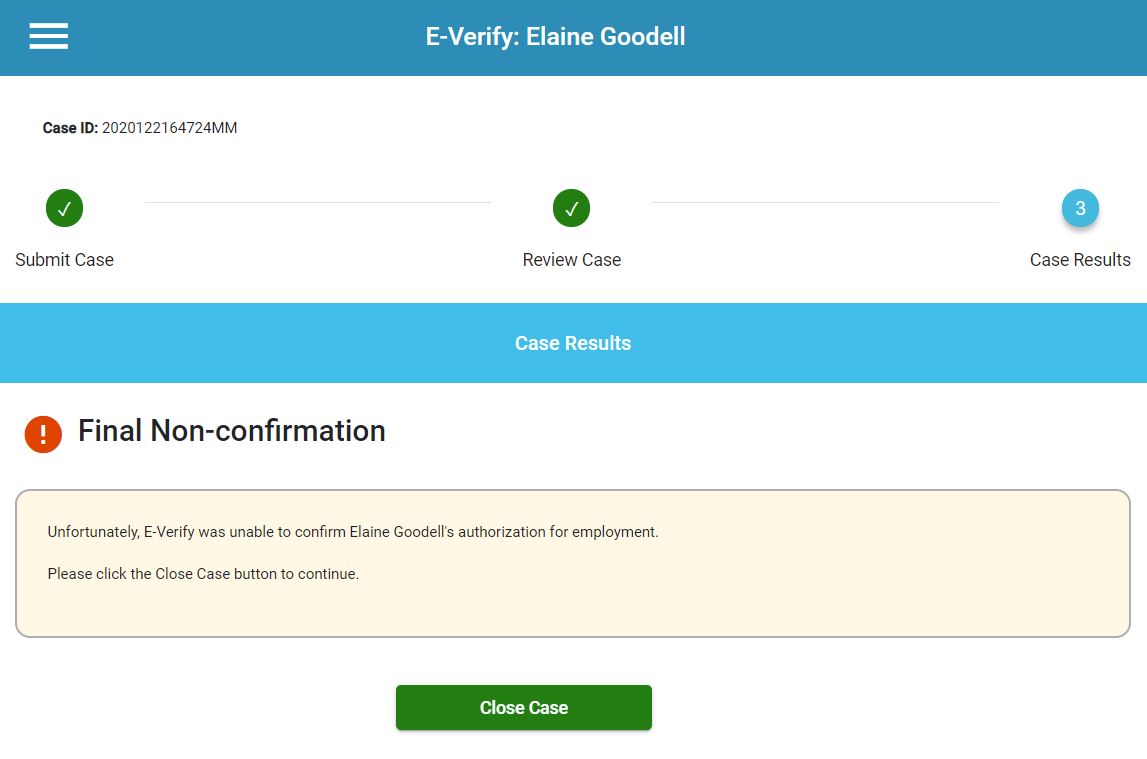
- Select the appropriate case closure code to explain the reason for closing the case and click "Continue".
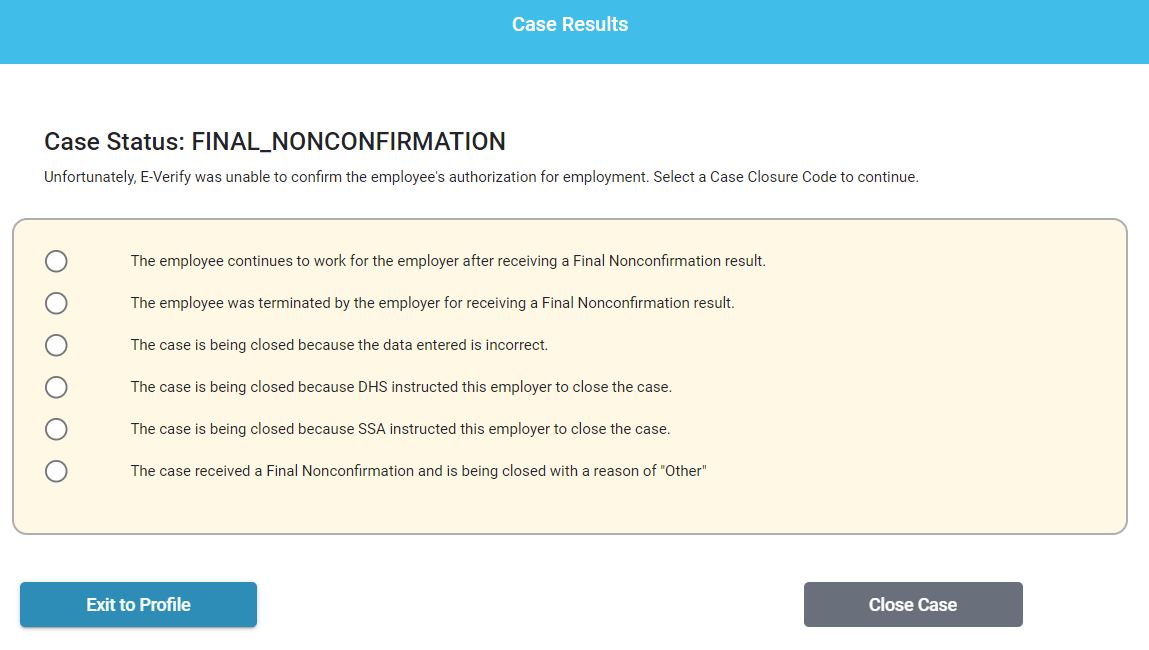
- The case is now closed. Depending on the case closure code selected, a new E-Verify case may be required. See the 2 examples below.
Examples
- The I-9 manager selected "The employee was terminated by the employer for receiving a Final Nonconfirmation result." No further action is needed for E-Verify.
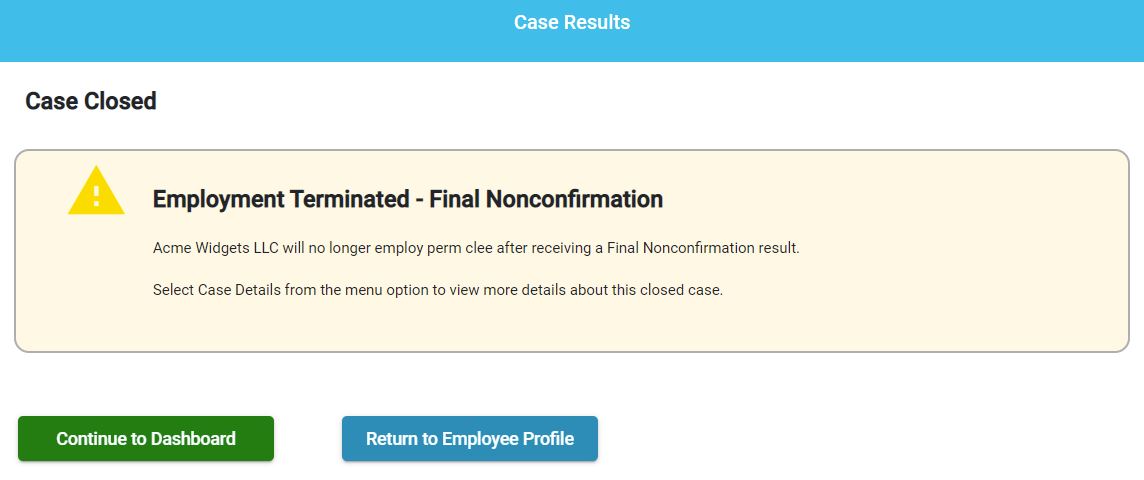
- The I-9 manager selected "The case is being closed because the data entered is incorrect." A new E-Verify case is required as the previous case is invalid. The I-9 manager will need to click on "Create New Case" to submit a new E-Verify case.