How to Export Employers and Worksites
This shows how a client admin can export a list of employers and worksites.
Goal
A client admin can export the list of employers and worksites into an Excel spreadsheet by following the below steps:
Employers
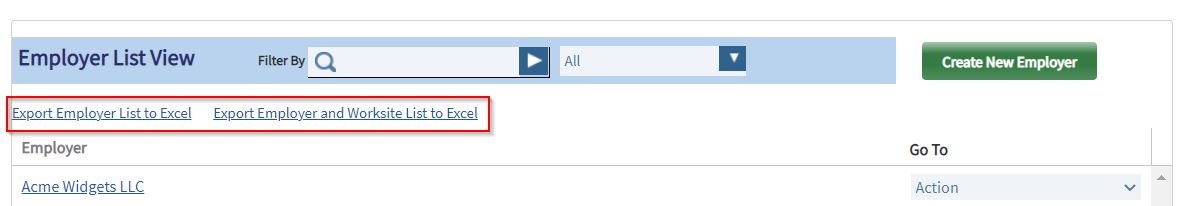
- Log in as a client admin.
- Click on "Export Employer List to Excel" to get a list of employers and employer characteristics. Click on "Export Employer and Worksite List to Excel" to get a list of employers and worksite addresses.
Worksites
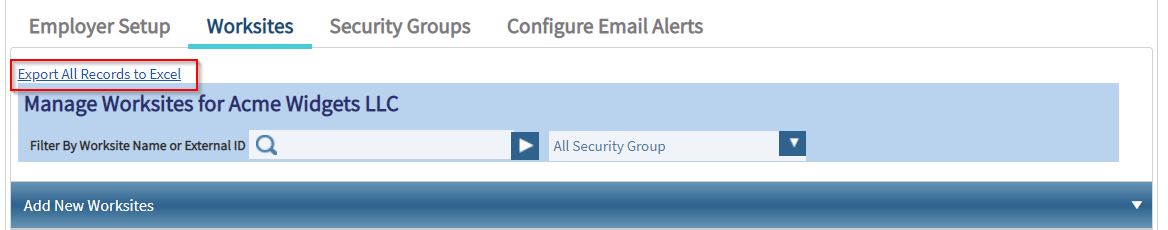
- Log in as a client admin.
- Select an employer.
- Go to the Worksites tab.
- Click on "Export All Records to Excel" to get a list of worksites for that employer.

