How to Create a Worksite
Goal
A worksite is a physical location where business is conducted, employees are hired, and employees sit or report on (for remote employees). Here are the steps of how a client admin can create a worksite.
When an employer is created, one worksite is also created. The employee profile and Section 2 of Form I-9 require that you select the correct employer and worksite for an employee. In addition, I-9 manager user accounts are granted access to employee records based on employer and worksite.
Steps
- Log in as a client admin.
- Select an employer.
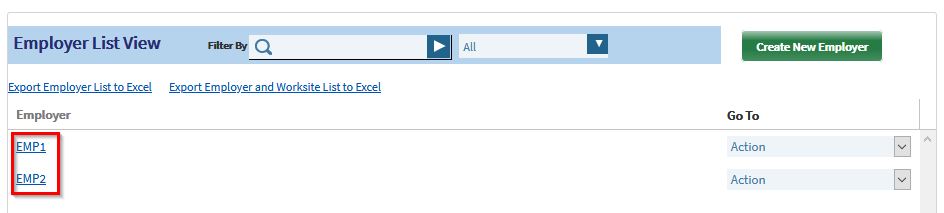
- Go to the Worksites tab.
- Click on Add New Worksites.
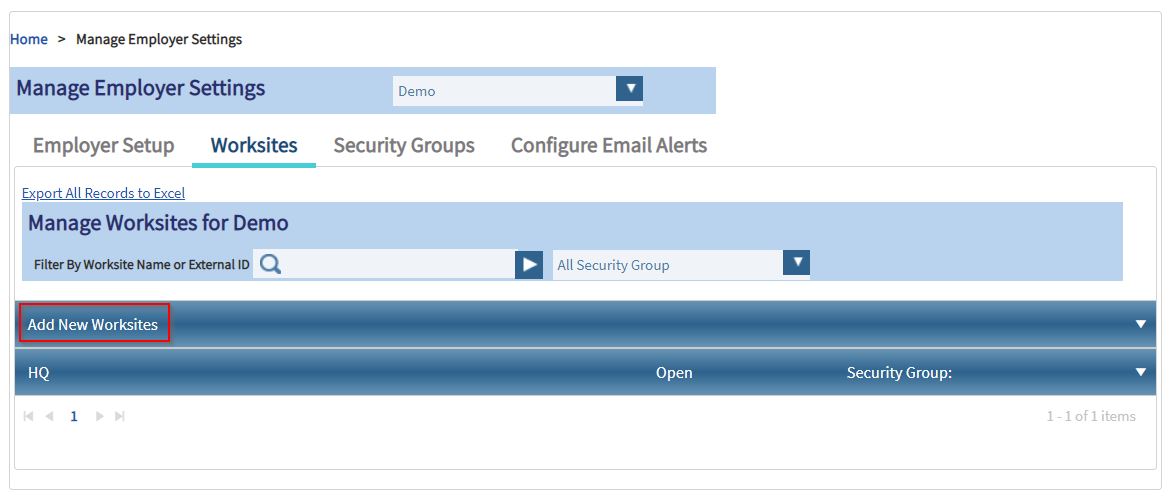
- Enter the required fields marked with red asterisks. The External Worksite ID may be required if there is going to be integration between your software system and I-9 Complete using standard API calls.
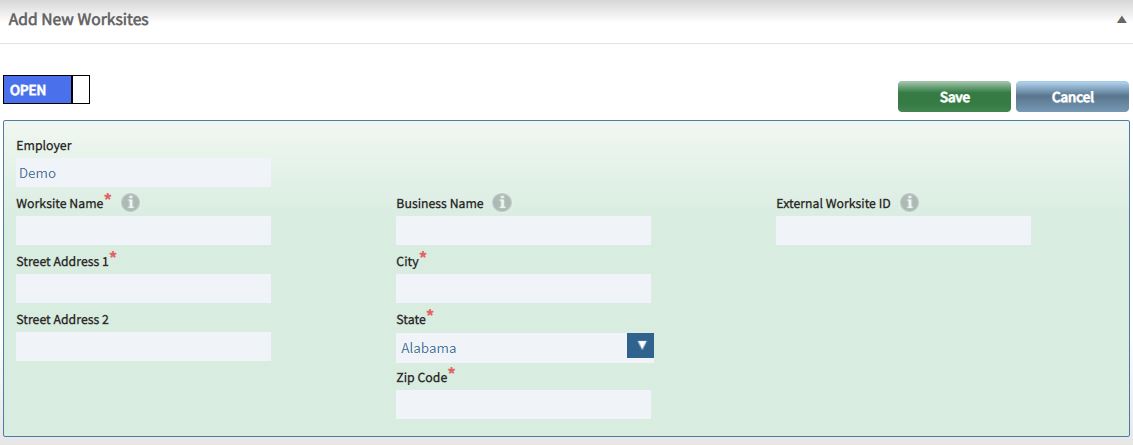
- Click Save.

