TeamConnect Business Intelligence 6.2 Release Notes
This document details the new features, changes, resolved issues, and known issues that are included in TeamConnect Business Intelligence 6.2.
Summary
Enhancements
- If a schemaSync fails in the middle of the process, the "Custom Field Audit" table still holds the information of which custom fields have been updated/deleted/inserted. The following schemaSync will be able to gather the same information to sync it with the new eCube.
Tracking code: TC-29053 - The sisense.property file now includes the TeamConnect Business Intelligence version number so that it is easier to verify that the installation has the appropriate version.
Tracking code: TC-29430 - The logs now include the version number of the report adapter so that it is easier to verify that the installation has the appropriate version.
Tracking code: TC-29546 - Users can now build reports of internal staff with their approval limits so that they can be audited and the limits can be adjusted on a regular basis. The reports can show a list of timekeepers with their related information, including years in practice, expertise, and other fields from the timekeeper profile as well as default rates, email
addresses, and other information from the contact record.
Tracking code: TC-25981 - The security table has been simplified, resulting in a smaller that builds faster. Due to this change, a User/Group sync is required during the upgrade process.
Tracking code: TC-25555 - A number of sample dashboards are now available. These dashboards can be configured to meet your specific needs, as they may not work with your system without customization and you may need to remap certain fields depending on your data model:
- The General Counsel sample dashboard shows how individual matters are performing against the budget overall and is ideal for the Main home page.
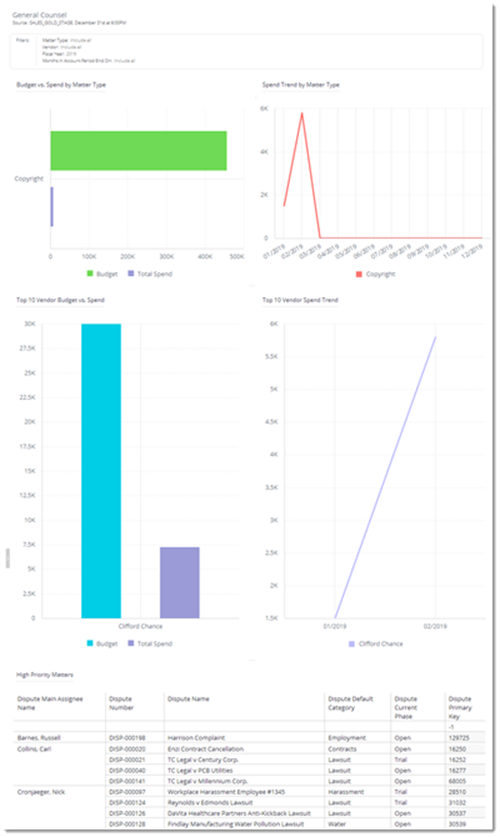
- The Matter sample dashboard shows the overall workload and is ideal for Matters home pages.
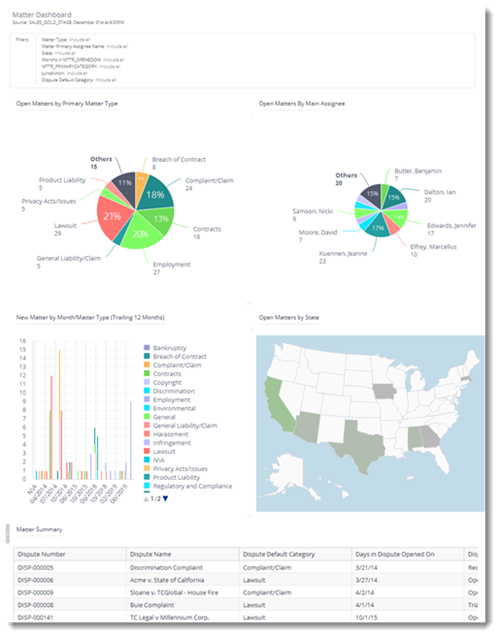
- The Matter Financials sample dashboard shows how a matter is performing to budget and is ideal for a tab inside the matter.
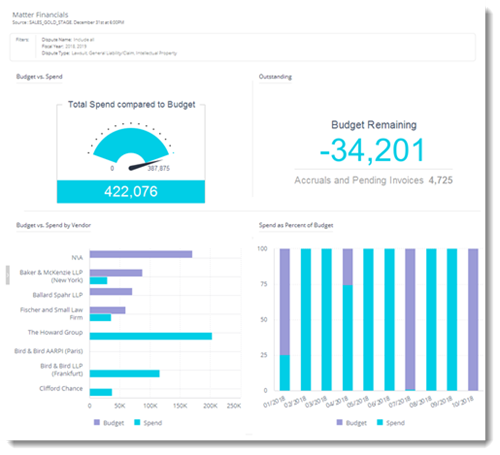
- The Matter Invoices Breakdown sample dashboard
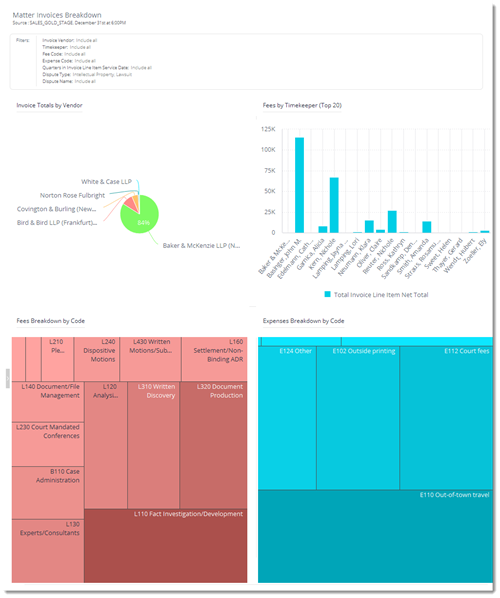
- The Spend Summary sample dashboard shows the company’s outside spend and is ideal for the Invoice Home Page.
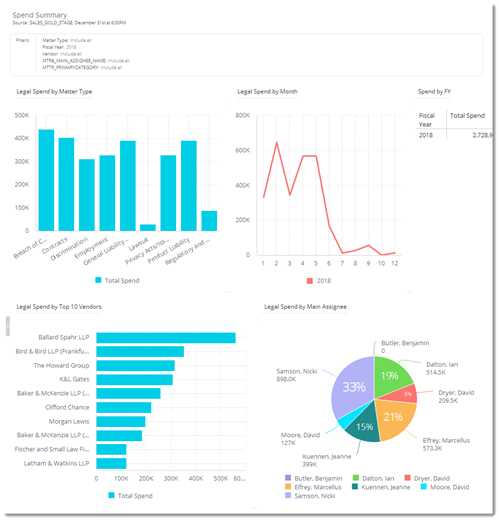
- The General Counsel sample dashboard shows how individual matters are performing against the budget overall and is ideal for the Main home page.
Resolved Issues
- When a LineItem object had reportable custom fields, the eCube build could not create the joins and the LineItem Details table was not joined correctly.
Tracking code: TC29025 - The "Timekeeper Rate Effective to" field appeared as a null value in reports, even when it had a valid value.
Tracking code: TC-28718 - The eCube did not contain the Project ID on Contact Default Rate.
Tracking code: TC-28721 - If the Sisense server was down, users could not log out of TeamConnect.
Tracking code: TC-20009 - The "Total Allocated" amount did not include "Allocated Internal Fee" and "Allocated Internal Expense" and displayed an incorrect value.
Tracking code: TC-29827 - Click-through links on tabular reports were not working on the portal pane.
Tracking code: TC-29826 - Click-through links were only appearing on the first page of a report and not subsequent pages.
Tracking code: TC-25474 - When a matter has multiple Fiscal Years, any report that has the Budget Type field and a Budget and Spend field (e.g. Account Total Budget Allocated) will show an incorrect amount with the Budget and Spend field.
Tracking code: TC-30516 - Custom fields in the line item table are now reportable. If you previously set these fields to non-reportable, set them reportable after installing 6.2.0.
Tracking code: TC-29025
Admin
- In the Report Tool, if a clientID or environment field values contained an underscore (_), an error was returned when the user and groups were synced.
Tracking code: TC-27865 - If the Sisense URL in teamconnect.properties had a trailing slash (/) at the end of the URL, the Report landing page would be blank.
Tracking code: TC-27864, TC-27870 - Schema syncs no longer hold previously deleted data.
Tracking code: TC-26578 - An invalid email address or user name that is an email address with no primary email address would cause the User/Group Sync to fail. Now, any email in TeamConnect can be blank or follow the standardized w3 format. The logs also now indicated that a specific email address that is failing.
Tracking code: TC-29744 - Schema sync would fail if database tables had objects with 5 levels of nested categories.
Tracking code: TC-30068 - Reports could not be shared with the system administrator group.
Tracking code: TC-30374 - In TeamConnect Essentials, multi-matter related fields for Account Budget and Spend were not reportable.
Tracking code: TC-27570
Known Issues
- TeamConnect Business Intelligence session may time out when working in the Reports tab.
Tracking code: TC-21444 - Due to caching, the "You might be interested in" fields may show older information from the ElasticCube although the actual object has been renamed. removed, or translated from the ElasticCube .
Tracking code: TC-28568
- TeamConnect Business Intelligence does not support table names exceeding 149 characters, with non-alphanumeric characters are considered 4 characters. Table names are concatenated when they are multi-level so the table name may be smaller than 149, but the concatenation will drive it to a larger size.
Tracking code: TC-27773, TC-23291 - If a user restores a dashboard that has not been shared and then creates a new widget under the dashboard, the reporting structure does not display correctly.
Tracking code: TC-27113 - The values for Ratio Function and Total Average for matters is not correct due to a limitation in Sisense. The ratio is calculated by counting the number of closed matters divided by the number of opened. Sisense counts the number of opened and closed separately but it won't use the result of that calculation for another calculation. Thus, ratio is not doable using the standard, out of-the-box function. The average function behaves inconsistently, in most cases; it includes non-0 values but on certain cases, it excludes non-0 values. For example, if the input are "0,0,2,4,0,0", in most cases the average is (2+4)/6 = 1; however, sometimes the average is (2+4)/2 = 3
Tracking code: TC-30376, Sisense 111406 -
Project relation is not reportable at this time. If enabled, the related objects will not have security applied, and it will not join to the actual object in the eCube. TeamConnect Business Intellegence can only display the related project number, project name and relation type regardless of the user's security.
Tracking code: TC-29792 -
The Export to Excel function for reports is currently not working. Use Export to CSV instead.
Tracking code: TC-30675 -
Dynamically changing a report title with the results of a filter is not possible. For example, if you want the title of a report to dynamically insert an "As of" date, this title change is not possible.
Tracking code: TC-28829
Known Issues from previous versions
The following known issues existed in TeamConnect 6.1.
Admin
- An Elasticube schema sync fails if a Custom object is created in TeamConnect with Unique Code starting with numeric value.
Tracking code: TC-24611 - When a user changes the ElastiCube in the Report Integration tool and clicks Update Report Integration, the system returns an error stating that one or more fields were left blank. If this happens, verify that the integration is shared with the same Sisense administrator you have listed in the Sisense.properties file (part of the Reporting Tool).
Tracking code: TC-18188, TC-18576 - Upon initial setup of the report integration, a client ID and environment is entered. TeamConnect uses this information to create a unique identifier for users on the report server and the information must not be changed after it is saved in the Report Integration Tool.
- In the Report Integration tool, you must re-type any secured fields such as Password or SharedSecret when you are updating an integration.
- Each TeamConnect user with an automatically created Sisense account must have a unique email address per Sisense server. This means that an on-premise client with a single Sisense server cannot have a TEST ElastiCube and a PROD ElastiCube with users with the same email. The second time an email account is used, the user will not be created automatically on the Sisense server.
Tracking code: TC-16847 - Renaming a group with the special characters '#' and '& and then renaming it back to the original name does not delete the group in Sisense with the special characters.
Workaround: Sisense admin can remove the additional group.
Tracking code: TC-19343 - When editing a script for a widget, clicking the Apply button on the Edit Script window does not save the changes made to script. Workaround: After saving the script on the Edit Script window, refresh the page. Tracking code: TC-15263, Issue #55178
- If a user is logged into Sisense as an admin, the user must log out or TeamConnect uses that session. The user would recieve a "service not found" error or the dashboard shell appears but the data does not load. Tracking code: TC-21628
- Users who have been granted the right to Perform other Actions in System Rights are granted Designer reporting rights.
Tracking code: TC-21483, TC-21483 - After the cube name or cube set name has been changed, existing users data security is not applied to the new cube or cube set.
Workaround: Add the users to the data security for the cube manually.
Tracking code: TC-26500
User
- Only a field that has unique values can be used to identify the proper record on a click through link.
Workaround: When creating a click-through link via scripting on a report, do not have the link appear on values that are non-unique.
Tracking code: TC-25545 - Incorrect links are created on pivot reports because Primary key is added as Value rather than Row during report creation. Because Primary key is a numeric, it is totaled in the report instead of having a separate row.
Workaround: Manually move the Total Contact Primary Key to the "Rows" section to display the column as Contact Primary Key.
Tracking code: TC-25546 - Clicking Edit Script after navigating to Advanced Configuration makes the reporting page freeze.
Workaround: Instead of Advanced Configuration, click the Edit Widget icon and then click Edit Script.
Tracking Code: TC-25544 - The Reports tab landing page does not display when using Microsoft Windows 7 with Internet Explorer Version 11.0.9600.
Workaround: Open Microsoft Windows Settings > Internet Options > Privacy > Advanced and select Check Override automatic cookie handling and Check Always allow session cookies.
Tracking code: TC-15105 - If a user opens the Reports tab in TeamConnect in a Google Chrome browser and then opens the Reports tab a new session on the same instance in Microsoft Internet Explorer, if the user tries to access the Reports tab again in Chrome, the login screen appears but returns an Error 404.
Tracking code: TC-14337 - While attempting to open the Reporting tab, certain browser security extensions may cause TeamConnect Business Intelligence to loop, preventing it from loading properly.
Workaround: Disable the extension.
Tracking code: TC-17855 - When a user clicks the Reports tab after viewing a report from the Report List, TeamConnect will display the legacy reports tab with a list of TeamConnect Business Intelligence reports.
Workaround: Click Reports tab again to open the TeamConnect Business Intelligence reporting interface.
Tracking code: TC-19403 - Legacy button disappears from landing page when a dashboard is deleted.
Workaround: Refresh the page or click the Reports tab again.
Tracking code: TC-18802 - When a user tries to share a dashboard with the admin and enters the admin's email into the text box, no option of invitation or auto-suggested list to include the admin appears.
Workaround: After typing the admin's email address, press <Enter> and the dashboard will be shared with the admin.
Tracking code: TC-17894 - The report name does not display on a report embedded in a portal pane.
Workaround: Name the portal pane with the name of the report that you want to display in the portal pane.
Tracking code: TC-18482 - The Reports tab does not work with Safari. Use another browser.
Tracking code: TC-21743 - When a widget's type is change from pivot to table, multiple duplicate entries are displayed in table.
Tips: To resolve duplicate entries, any contact related reports need to be created as pivot tables. In general, try not to create a report with aggregation for pivot type reports; these reports will sum your Identifiers.
Tracking code: TC-25543
Upgrade Instructions
NOTE: Dashboard owners MUST backup their existing dashboards prior to upgrade. Under normal upgrade processes, dashboard templates will persist and not have to be re-imported. The backup ensures that you do not lose your dashboards in the case that we encounter a unique scenario and the dashboards are deleted.
For instructions on upgrading to this version, see Upgrading to TeamConnect Business Intelligence 6.2.

