General Counsel Starter Dashboard
TeamConnect Business Intelligence provides a number of starter dashboards. These dashboards can be configured to meet your specific needs, as they may not work with your system without customization and you may need to remap certain fields depending on your data model.
The minimum version that supports this starter dashboard is TCBI 6.2.0
Introduction
The General Counsel starter dashboard shows how individual matters are performing against the budget overall and is ideal for the Main home page. It support day-to-day business decisions, risk assessments, and “course corrections” based on financial data by showing how we are performing to budget (on budgeted matters) as well as showing overall spend trends by matter type and vendors, and finally by highlighting significant (high-priority) matters.
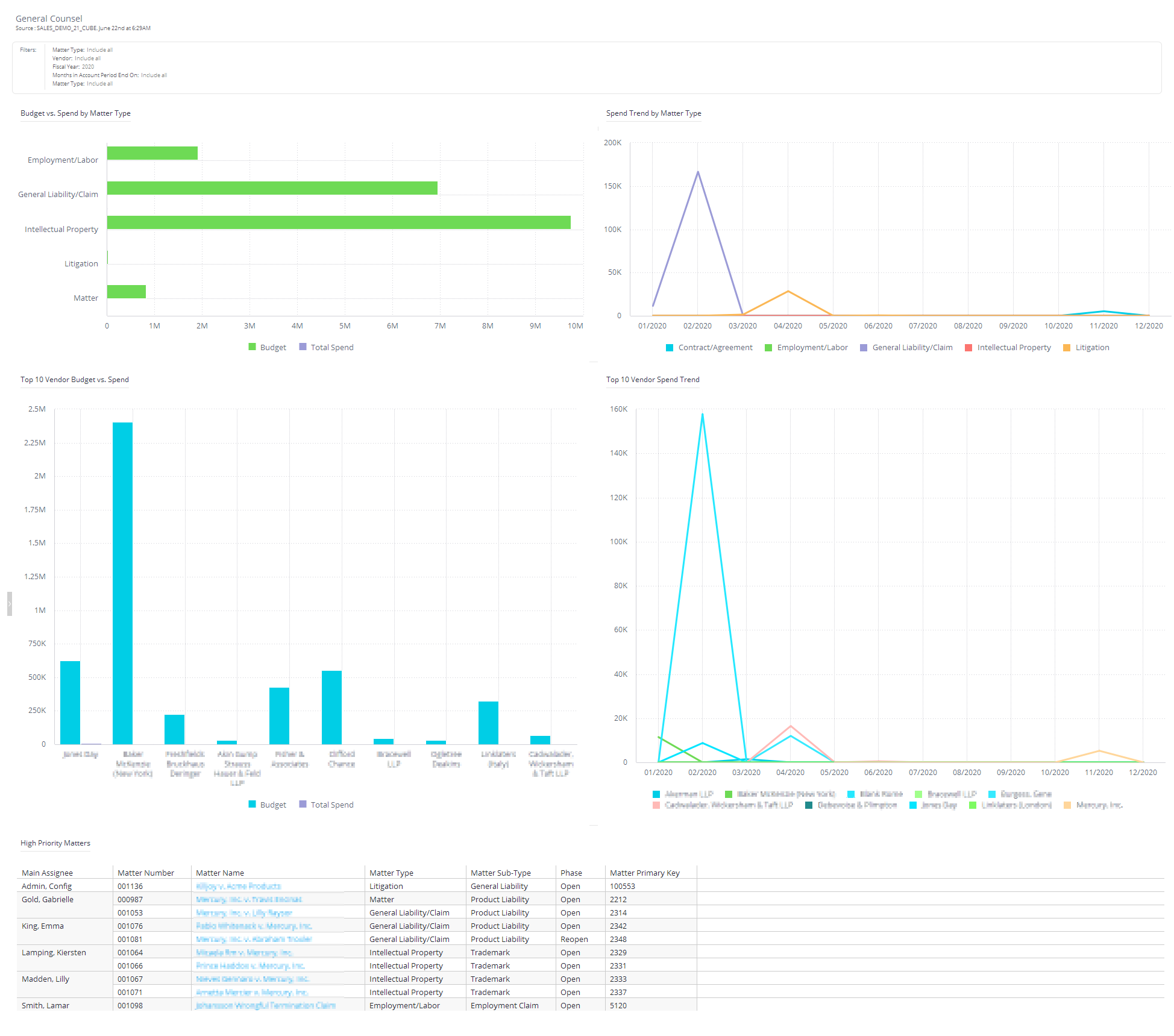
The General Counsel dashboard provides general counsel users with a quick overview of spend by matter type and vendor, and high priority matters and includes the following widgets:
Budget vs Spend by Matter type displays the sum of all budgets broken down by matter type, as compared to spend. This report only includes data for matters that have matter-specific budgets, and includes data for all fiscal years as selected in the Filters section.

Spend Trend by Matter Type shows spend by month, over a period of time, broken down by matter type. This report includes data for all fiscal years as selected in the Filters section.

Top 10 Vendor Budget vs Spend shows the sum of all budgets broken down by vendor, as compared to spend. This report shows the top 10 vendors according to amount of spend. Use the filters on the right to set a time period.

Top 10 Vendor Spend Trend shows spend by month, over a period of time, broken down by vendor for the top 10 with highest spend. This report includes data for all fiscal years as selected in the Filters section.

High Priority Matters shows a list of all opened or reopened matters, grouped by Main Assignee, where the matter priority has been set to High.
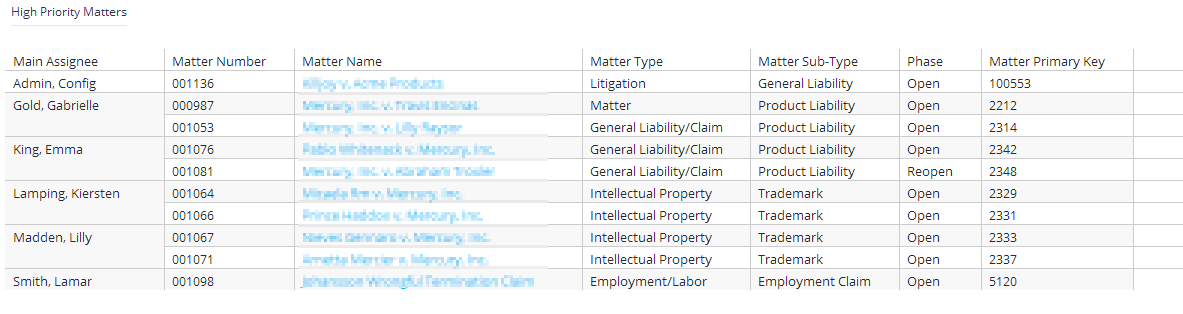
Detailed Specification
| Widget Name | Description | Type | Parameters | Obeys dashboard filters | Design | |
|---|---|---|---|---|---|---|
| Essentials (EaB) |
Enterprise (Legal/FM) | |||||
| Budget vs spend by matter type |
For Essentials: For Enterprise: |
Bar |
Category: Matter.Matter Default Category (renamed to Matter Type) Values:Account budget and spend.Account Total Budget Allocated (renamed to Budget) Account budget and spend.Account Total Spend (renamed to Total Spend) Widget Filters: Account Total Budget Allocated > 0 |
Category: Dispute.Dispute Default Category Values:Account budget and spend.Account Total Budget Allocated (renamed to Budget) Account budget and spend.Account Total Spend (renamed to Total Spend) Widget Filters: Account Total Budget Allocated > 0 |
Yes |
Bar type: classic Legend: bottom X-axis: grid lines and labels Y-axis: grid lines and labels |
| Spend Trend by Matter Type | Shows spend by month, over a period of time, broken down by matter/dispute type. Includes data for all fiscal years as selected in the Filters section. | Line |
X-Axis: Months in account.account period start on Values: Account budget and spend.Account Total Spend Break by: matter.matter default category |
X-Axis: Months in account budget and spend.account period start on Values: Account budget and spend.Account Total Spend Break by: dispute.dispute default category |
Yes |
Line type: straight, bold Legend: bottom X-axis: grid lines and labels Y-axis: grid lines and labels |
| Top 10 vendor budget vs. spend | Sum of all budgets broken down by vendor, as compared to spend. Shows top 10 vendors according to amount of spend. Use the filters on the right to set the time period. | Column |
Category: account.account vendor Values: Account budget and spend.Account Total Budget Allocated (renamed to Budget) Account budget and spend.Account Total Spend (renamed to Total Spend); Ranking by top 10 (this shows as a widget filter); order descending Widget Filters: Account Total Budget Allocated > 0; Account Total Spend Top 10 by ranking |
Category: account.account vendor Values: Account budget and spend.Account Total Budget Allocated (renamed to Budget) Account budget and spend.Account Total Spend (renamed to Total Spend); Ranking by top 10 (this shows as a widget filter); order descending Widget Filters: Account Total Budget Allocated > 0; Account Total Spend Top 10 by ranking; Account vendor to filter out N/A |
Yes |
Bar type: classic Legend: bottom X-axis: grid lines and labels Y-axis: grid lines and labels |
| Top 10 vendor spend trend | Shows spend by month, over a period of time, broken down by vendor for the top 10 with highest spend. Includes data for all fiscal years as selected in the Filters section. | Line |
X-Axis: Months in account.account period start on Values: Account budget and spend.Account Total Spend Break by: account.account vendor; ranking by top 10 according to total spend (this shows as a widget filter) |
X-Axis: Months in account budget and spend.account period start on Values: Account budget and spend.Account Total Spend Break by: account.account vendor; ranking by top 10 according to total spend (this shows as a widget filter) Widget filters: Account vendor to filter out N/A |
Yes |
Line type: straight, bold Legend: bottom X-axis: grid lines and labels Y-axis: grid lines and labels |
|
High Priority (by assignee) |
For Essentials: For Enterprise: |
Pivot |
Rows: Matter.Matter Main Assignee Name (renamed to Main Assignee) (grouped by this value) Matter.Matter Number Matter.Matter Name Matter.Matter Default Category (renamed to Matter Type) Matter Details.Matter Sub-Type Matter.Matter Current Phase (renamed to Phase) Matter.Primary Key (set thousands separator to have no comma) Filters: Matter Details.Priority TEXT filter, priority = High Matter.Matter current phase -TEX filter: equals open, equals reopen |
Rows: Dispute.Dispute Main Assignee Name (renamed to Main Assignee) (grouped by this value) Dispute.Dispute Number Dispute.Dispute Name Dispute.Dispute Default Category Dispute.Dispute Current Phase Dispute.Dispute Primary Key (set thousands separator to have no comma) Filters: Dispute Details.Significant Matter, selected to 'Yes' Dispute.Dispute current phase - TEXT filter: equals open, equals reopen |
No |
Items per page: 25 Colors: column headers |
Implementation Notes
For TeamConnect Enterprise:
Budgets and Spend are all “normalized” to the system’s base currency once invoices are posted. Any custom modifications to show budgets/spend in other currencies will have to be applied to this dashboard as customization.
Significant Matter flag: for the high priority matters table, many systems do not have a “significant matter” flag, this may need to be added in order to utilize the widget. Or else a different field for denoting priority may be used, and the widget should be remapped to utilize that field.
For TeamConnect Essentials:
Budgets and Spend are all “normalized” to the system’s base currency once invoices are posted. Any custom modifications to show budgets/spend in other currencies will have to be applied to this dashboard as customization.
Summary
As a quick summary, this dashboard addresses some of the following activites:
- What is our overall spend? when, where, with whom?
- How are we tracking Spend vs. Budget?
- How much do I spend on this (type of) matter in general?
- Are my vendors submitting accurate budgets?
- What matters should I pay attention to ? or escalate/
- What is deviating from timelines/budgets?

