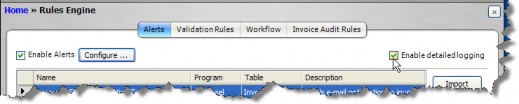Enabling Logging for the Rules Engine
Suite creates basic log files for alerts, validation, and workflow rules in the logs folder in the data root directory. Detailed logging of rule execution can be enabled for these rule types for more descriptive diagnostic information. Because invoice audit rules do not modify data, detailed logging is not necessary for these rules.
To Enable Logging for a Rule Category:
- Open Suite Manager.
- On the Suite Manager control panel, click the
 Rules Engine component in the Tools & Utilities area.
Rules Engine component in the Tools & Utilities area. - On the Rules Engine window, select the type of rule (such as Alerts, Validation Rules, or Workflow) by clicking on the tab at the top of the window.
- Click on the Enable detailed logging checkbox to activate extensive logging for the rule category.