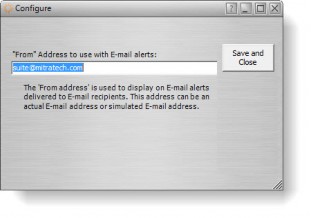Enabling a Rule Category
Rules can be enabled for alerts, validation, workflow, and invoice audits.
To Enable a Rule Category:
- Open Suite Manager.
- On the Suite Manager control panel, click the
 Rules Engine component in the Tools & Utilities area.
Rules Engine component in the Tools & Utilities area. - On the Rules Engine window, select the type of rule (such as Alerts, Validation Rules, Workflow, or Invoice Audit Rules) by clicking on the tab at the top of the window.
- Click on the Enable checkbox to activate the rule category for Suite.
- If you are enabling alerts, click the Configure button. Type the e-mail address from which alerts will be sent, then click Save and Close.