Enabling Import of LEDES Files
Importing LEDES files manually is a premium feature of eCounsel.
To Enable Manual LEDES Imports:
- Open Suite Manager.
- On the Suite Manager control panel, click the
 System Settings component in the System Configuration area.
System Settings component in the System Configuration area. - On the System Settings window, click the eCounsel tab.
- On the eCounsel tab, click Invoice Settings. .
- In Invoice Settings, type the code to allow manual LEDES file imports in the License Key text box.
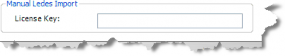
- Click Save.

