Specifying Parameters for a Widget
Some of the widgets available for a user’s home page have parameters that may be customized for your site. When you modify a widget definition, the modifications are corporate-wide (appear for each user at your site). The following widgets have parameters that can be defined:
- Custom Links – Define the name and URL for each link for Secretariat and eCounsel, respectively. You must enter the full URL context (i.e., http://www.bridge-way.com) in the URL field.
- Invoices Awaiting My Approval (eCounsel only) – Define the headings and data that appear in the widget on the home page. Three columns can be defined.
To Edit a Widget Definition:
- Open Suite Manager.
- On the Suite Manager control panel, click the
 Widgets component in the System Configuration area.
Widgets component in the System Configuration area. - On the Widgets window, select a widget by clicking on it.
- Click the Edit button.
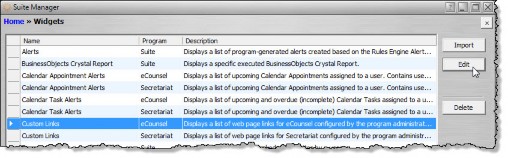
- On the Widget Information dialog box, make changes to the parameters, name, or description as needed.
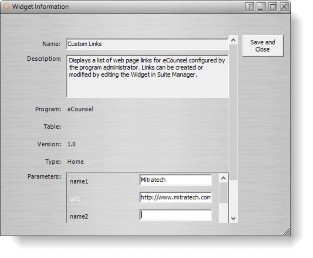
- Click Save and Close.

