Importing a Widget
Widgets are the components that may be placed on a user’s home page in Suite. When new widgets are available, you can import the definitions into Suite Manager and a user may place the new widget on his/her home page.
To Import a Widget Definition:
- Open Suite Manager.
- On the Suite Manager control panel, click the
 Widgets component in the System Configuration area.
Widgets component in the System Configuration area. - On the Widgets window, click the Import button.
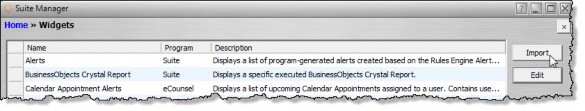
- On the Select the XML or Script file for import dialog box, select the BSI file or XML file that contains a new widget definition.
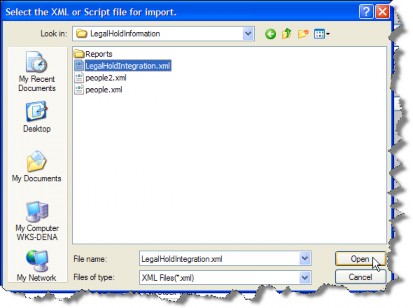
- Click Open.

