Creating a Lookup Code
Lookup codes are the selections available in dropdown lists.
To Create a New Lookup Code:
- Open Suite Manager.
- On the Suite Manager control panel, click the
 Lookups component in the System Configuration area.
Lookups component in the System Configuration area. - On the Lookups window, select a category for the lookup code.
- Type the name of the new lookup code at the bottom of the Codes list.
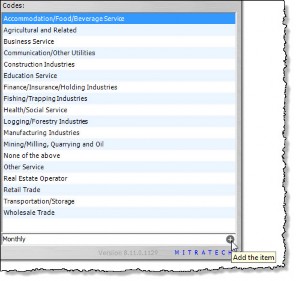
- Click the
Add button. (The Add button will not appear until you type a code in the field.)

