Assigning a Matter/Entity Type to a Type Profile
Type profiles can be assigned to one or more matter or entity types.
To Assign a Matter/Entity Type to a Type Profile:
- Open Suite Manager.
- On the Suite Manager control panel, click the
 Type Profiles component in the System Configuration area.
Type Profiles component in the System Configuration area. - On the Type Profiles window, select an existing profile.
- Click Edit.
- On the Type Profile dialog box, click on the Associated Types tab.
- Select a matter/entity type from the list of available types, and click the
 button to add the type to the list of included types. Click the
button to add the type to the list of included types. Click the  button to move all available types to the list of included types. To remove a type from the list of included types, select the report and click the
button to move all available types to the list of included types. To remove a type from the list of included types, select the report and click the  button.
button.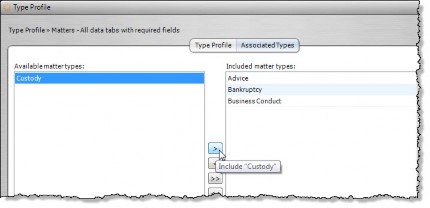
- Click Save.
- On the Type Profiles window, click Refresh Server to implement the changes immediately.

