Printing a Type Summary
Summaries allow you to quickly and easily view information concerning a matter or entity type. In addition, you can print the information.
To Print a Type Summary:
- Open Suite Manager.
- On the Suite Manager control panel, click the
 Types component in the System Configuration area.
Types component in the System Configuration area. - On the Types window, select a matter type on the Matter Types tab or an entity type on the Entity Types tab.
- Click Summary.
- Right-click the Matter Type Summary or Entity Type Summary dialog box and select the Print menu command.
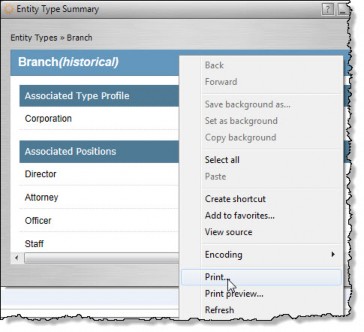
- On the Print dialog box, click Print.
- Close the Summary dialog box by clicking the Close button.

