Adding New Ownership Information
Secretariat allows you to maintain and track the owners of an entity and the subsidiaries owned by the entity. Information concerning the subsidiaries or companies the entity owns is maintained on the Subsidiaries subtab on the Ownership tab. Information concerning the owners of the entity can be maintained manually on the Owners subtab of the Ownership tab, or can be calculated from a single equity class on the Securities tab. If the Securities tab functionality is enabled for a single class of equity, Secretariat can calculate and insert records on the Owners subtab that will reflect the information entered on the transaction ledger.
Once ownership calculation is enabled, you cannot create new records or delete existing records on the Owners subtab on the Ownership tab for the entity. Also, the Name, Equity Percentage, Voting Percentage, Units Held, Start Date, and End Date fields in the records on the Owners subtab are read-only.
Changes to the Securities Transaction Ledger tab can be used to update the ownership of the entity. This functionality minimizes the risk of inaccurate information and eases the burden of data entry. Only one class of equity can be designated for ownership calculation per entity, and the calculation includes equity and voting ownership. See Calculating Ownership from Securities for more information.
When using the transaction ledger to calculate ownership for an entity, Mitratech recommends first removing or editing the records on the Owners subtab on the Ownership tab. Previously, the Equity Percentage, Voting Percentage, Units Held, and Start Date fields were not required for ownership records.
Values for these fields are now required if calculating ownership and must be entered. When calculating ownership, Secretariat automatically attempts to resolve the existing records with the transaction ledger. If values do not exist for certain fields, an error will be returned and you will need to resolve the issue before calculating ownership.
To Add New Ownership Information:
- Open the Entities module and add a new entity or edit an entity record.
- In the Entities Edit Mode, click the Ownership tab.
- Click the
New button on the Owners subtab.
The New button will not appear if the ownership is calculated from securities information.

- Click the
 button next to the Name text box and select an entity or person from the list.
button next to the Name text box and select an entity or person from the list.
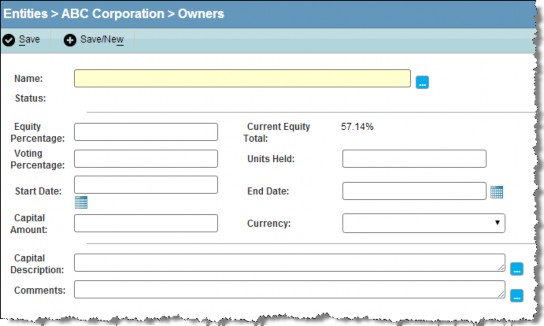
- Continue entering information directly into the fields or select from the dropdown lists.
- Click
Save.
To Add New Subsidiary Information:
- Open the Entities module and add a new entity or edit an entity record.
- In the Entities Edit Mode, click the Ownership tab.
- Click on the Subsidiaries subtab.
- Click the
New button on the Subsidiaries subtab.
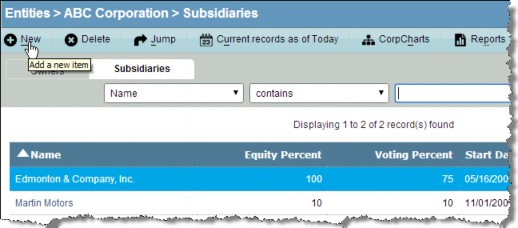
- Click the
button next to the Name text box and select an entity from the list.
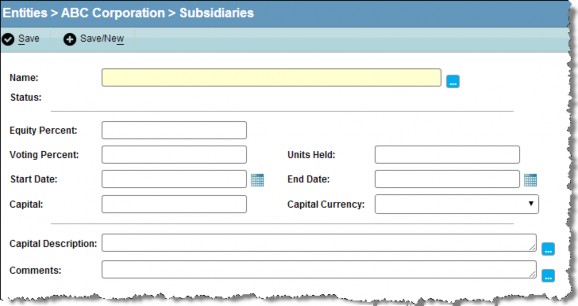
- Continue entering information directly into the fields or select from the dropdown lists.
- Click
Save.

