Entering New Canadian Information
Secretariat allows you to track incorporation and security information specific to Canadian entities. This information is used when entering information on a CRA (Calura) form.
To Enter Incorporation Information:
- Open the Entities module and add a new entity or edit an entity record.
- In the Entities Edit Mode, click the Canadian Information tab.
- Select from the dropdown lists and enter the appropriate information in the freeform text fields.
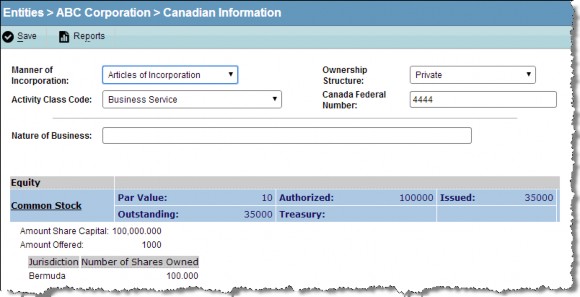
- Click
 Save.
Save.
To Enter Equity Information:
Equity information displayed on the Canadian Information tab can be entered by clicking on a link to the different types of equity. If an equity type does not appear on this page, enter the information on the Securities tab.

