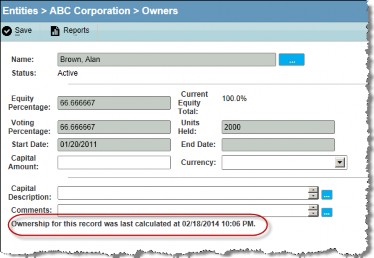Calculating Ownership from Securities
When equity transactions for an entity are entered on the Transaction Ledger tab, a checkbox on the Base Info tab for the equity class allows Secretariat to use this information for a single equity class to calculate the ownership of the entity on the Ownership tab of the entity.
When using the transaction ledger to calculate ownership for an entity, Mitratech recommends first removing or editing the records on the Owners subtab on the Ownership tab. Previously, the Equity Percentage, Voting Percentage, Units Held, and Start Date fields were not required for ownership records.
Values for these fields are now required if calculating ownership and must be entered. When calculating ownership, Secretariat automatically attempts to resolve the existing records with the transaction ledger. If values do not exist for certain fields, Secretariat automatically deletes the existing ownership record to resolve the problem.
To Calculate Ownership from the Transaction Ledger:
- On the Securities tab, click the
 Calculate Ownership button next to the equity class for which this feature is enabled. This button, which appears to the right of the
Calculate Ownership button next to the equity class for which this feature is enabled. This button, which appears to the right of the  Delete button for the equity record, will only appear for a single equity class and only if the Use this class to calculate Ownership checkbox is checked on the Base Info tab for the equity class.
Delete button for the equity record, will only appear for a single equity class and only if the Use this class to calculate Ownership checkbox is checked on the Base Info tab for the equity class.
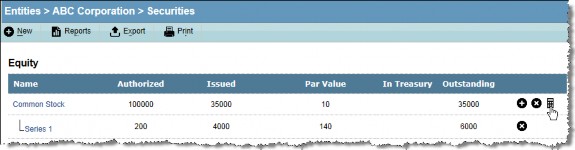
- Click OK on the message box.
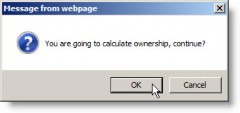
If the number of issued shares is greater than the number of authorized shares, the message box below will appear. Mitratech recommends cancelling the calculation, resolving the issue, and then calculating ownership to avoid errors in the ownership calculations. If the resolution is an error in data entry for the number of authorized shares, make sure and edit each record on the History tab for the equity class to reflect the correct number of authorized shares.
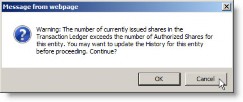
If existing ownership records do not have the information necessary for Secretariat to determine how to update the records, Secretariat automatically deletes the problematic existing ownership records before proceeding with the calculation without warning. - Click OK on the message box.
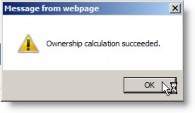
Clicking on the Ownership tab and selecting to display all records shows the history of ownership and how it reflects the Transaction Ledger tab. In this example, Alan Brown was issued 2,000 shares of stock on January 18, 2011, resulting in his 100% ownership of the entity. On January 20, 2011, Marilyn Albright was issued 1,000 shares of stock, resulting in the equity percentage for the current ownership as 33.33% for Marilyn Albright and 66.67% for Alan Brown.
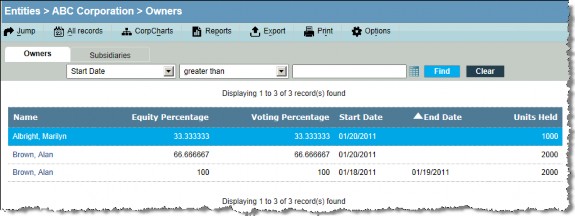
Starting in Suite 8.11 SP6, when this feature is enabled for an equity class, the Start Date and End Date reflect transactions in which the entity was involved. If the percentage of ownership changes without a change in the number of shares owned, the percentage is calculated but a separate record is not created. In order to view historical records, change the date filter to all records to determine the first date of ownership for the entity.
Because votes per share is set at the equity class level and only one equity class can be designated for automatic ownership calculation, the Equity Percentage and Voting Percentage fields contain the same values. The Name, Equity Percentage, Voting Percentage, Units Held, Start Date, and End Date fields on the Ownership tab are read-only when this feature is enabled.