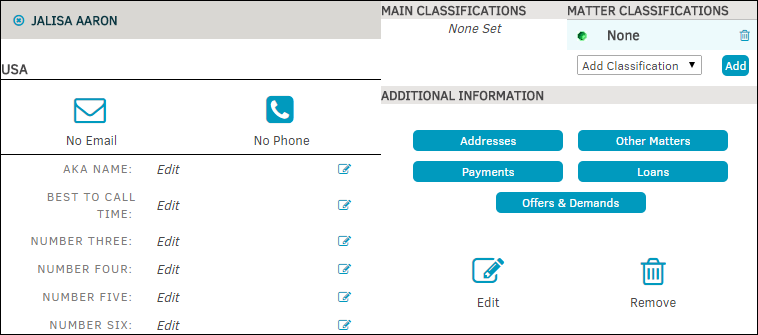Removing a Party
Parties can be removed from a matter record by selecting Parties on the right side of the screen under Team, Firms, Parties in the Matter Navigation Bar.
In the Active List view, click on a party name.
Select the  icon. A confirmation window pops up; press OK to continue.
icon. A confirmation window pops up; press OK to continue.
Important Note: If a party has a payment on file, the account will be locked ( ). Selecting the
). Selecting the  icon does not erase the party from the database itself, it only removes its association with that particular matter.
icon does not erase the party from the database itself, it only removes its association with that particular matter.