Recording Payments to Parties-Entities
Select the party's name on the list within a matter to record a payment to and/or from that party to another party.
- Click the
 button to add a payment.
button to add a payment.
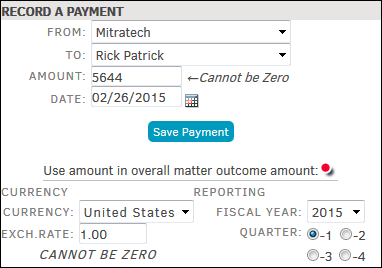
- Use the drop-down lists to specify if the payment is from the party to your company, or vice versa.
- Enter the payment amount and payment date in the text boxes (you can also click the
 to select a date).
to select a date). - Click the
 toggle to use the amount in the overall matter outcome amount.
toggle to use the amount in the overall matter outcome amount. - Select the fiscal year from the drop-down and click the radio button (
 ) to the left of the correct fiscal quarter.
) to the left of the correct fiscal quarter. - Select the currency of the payment from the drop-down list and enter the exchange rate.
- Click Enter Payment.
Once payments have been recorded against a party or entity, the Delete  icon is replaced with a Records-on-File
icon is replaced with a Records-on-File  icon. Parties and entities with payment histories cannot be deleted from a matter.
icon. Parties and entities with payment histories cannot be deleted from a matter.
Click the  button again from the main detail screen to view the total payments recorded against the matter.
button again from the main detail screen to view the total payments recorded against the matter.

